Blue Hour Photography: The Definitive Guide

In this article I'm going to show you how to take magic pictures during blue hour.
It doesn't matter if you want to photograph a landscape of nature, a cityscape, wildlife or make a portrait.
The important thing is that when you finish reading this guide, you will be able to make truly amazing blue hour shots.
Honestly.
Here you will find everything you need...
- A lot of blue hour photos to inspire you to create your own photography ideas...
- How to find out at what time the blue hour happens.
- How to use the PhotoPills app to find a powerful location. So you can imagine your blue hour photo, plan it and then go capture it...
- All the equipment you need to shoot during blue hour...
- How to photograph blue hour step by step... Including the best blue hour camera settings.
- And many more tips and tricks to help you succeed in blue hour photography!
Will you join me?
Well, let's get down to business.
"Look at the blue of the sky and tell me why you held back. Did you think there would one day be a bluer sky and a better hour?" - Morrissey
Get this ebook for free now!
Content
- 10 blue hour photography ideas to inspire you
- What is blue hour and when it happens
- How to find the best location to shoot during blue hour
- How to plan your blue hour photos in just a few seconds
- All the gear you need to photograph at blue hour
- How to photograph during the blue hour step by step
- 12 tips for creating jaw-dropping blue hour images
- 9 blue hour landscape photographers that excel
- Time to chase the next blue hour!
1.10 blue hour photography ideas to inspire you
The first thing you have to do is start from the beginning. It seems obvious, but it's not.
You need a great blue hour photo idea.
Or in other words, you need to know what picture you want to take.
You'll have time to find the right location (section 3), plan the photo down to the last detail (section 4) and make the shot (section 6).
Now the important thing is the idea.
So to feed your inspiration and help you create unique images, here are 10 examples of photos taken during the blue hour.
And I'm sure you won't be surprised if I tell you that I planned all of them with PhotoPills ;)
Nature landscape (1)

The original idea was to photograph the Sunrise at the Formentor lighthouse with my friend Jaume Llinás.
Unfortunately, when we were halfway there, we had to change our mind due to the gale and the strong rain that was hitting the coast. We had no choice but to shelter inside the car and wait...
After a while, the rain stopped and we managed to reach the Mirador des Colomer. From there we captured this beautiful and well-known landscape of the Majorcan coast during the blue hour, before the Sun rose behind the mountains.
Urban landscape and starburst effect (2)

I love photographing the Moon with earthshine...
It's a phenomenon that you can easily observe and capture with your camera. It occurs a few days before and after the New Moon, in the dark area of the visible face of the Moon.
In this case I was lucky because the scene occurred next to my house, in the harbor of Ciutadella. Besides playing with the beautiful blue hour light, I decided to close the aperture to get the starburst effect in the lighthouse and in the marine traffic signal.
This starburst effect, which I'll tell you about later, adds a fantasy touch.
Long exposure (3)

Favàritx's lighthouse is one of my favorite photography subjects in the world. Whenever I get a chance, I try to capture it...
It also has a perfect location for Sunrises and Moonrises as well as for Sunsets and Moonsets. So it's perfect to photograph it next to the Sun, the Moon, or as you can see in this photo, just before the Moon rises.
Architecture and reflections (4)

This picture is very special. I was lucky enough to take it during the PhotoPills Camp, my favorite event of the year.
The owners of this beautiful house invited us in the late afternoon. They told us how they fell in love with it and put all their efforts into restoring it and creating a garden around it.
I was aware of the wonderful blue hour light that was going to illuminate the scene, so I had the idea of placing my tripod very low at the end of the pool and use the water as a mirror.
Blue hour portrait (5)

Here's another view of the Favàritx lighthouse. Can you see it?
It's that small element in the background of the photo... ;)
As almost all the scene was blue, I decided to break the harmony by including a warm touch thanks to Germán's jacket, the developer of PhotoPills.
And to give it dynamism, I used a ND filter to decrease the shutter speed (a longer exposure time) and get motion in the clouds and a nice silk effect on the water.
Rock formations (6)

I took this picture during our expedition to the Faroe Islands.
The archipelago, with a lot of islands, is a rocky and steep area usually shrouded in thick fog and buffeted by strong winds. Those winds push the clouds towards the coast and then push them away, following a continuous sway.
I didn't have the chance to photograph a clear Sunset. But there were days, like this one, when the blue hour cast blue, mauve and pink tones on the sky and the clouds...
Fog (7)

Again, I took this picture during our expedition to the Faroe Islands where the abrupt seascapes are hypnotic.
Don't you think this picture is kind of ghostly?
The cliffs, the fog, the blue hour... In this photo I wanted to include all the necessary ingredients to provoke discomfort, restlessness and mystery.
Moon rising during blue hour (8)

This lighthouse looks familiar, doesn't it?
Yes, it's Favàritx's lighthouse. Again ;)
If you want to know all the details about how I planned and captured this photo, take a look at this video.
Wildlife photography (9)

One day, on the way to the Salinas de Mongofra in Menorca, I observed a family of flamingos waking up at dawn. I only had my wide angle lens with me, so I missed a great opportunity to photograph them :(
But since the PhotoPillers never give up, I got up earlier the next day. I took the 500mm and I hid in the car to capture the magic moment of light during the blue hour from the dirt road... Unfortunately, that day they never showed up.
It was Tuesday and I had until Saturday to photograph those beautiful birds. Wednesday... Thursday... And the flamingos were still missing.
Friday. I had been hiding among the tamarinds on the edge of the lagoon since 5:00 am. And finally, the flamingos came close enough to capture the scene.
It was still too early for the Sun to cast any light on them. But the faint light of the blue hour illuminated the flamingos enough to capture this moment of light, color and feeling. I got it! Wildlife photography is always a matter of patience.
Light painting (10)

That’s right... Although it may seem extravagant, you can produce amazing images by combining landscape photography, blue hour and light painting.
In this specific case, this photo shows one of the outdoor sessions we did at the 2019 PhotoPills Camp. Thanks to the elegance of our model Kim Henry and the mastery of the photographer Eric Paré the results were amazing.
In fact, you have the final photo of this session at the beginning of section 7 ;)
Photos by PhotoPillers (11) [bonus track]

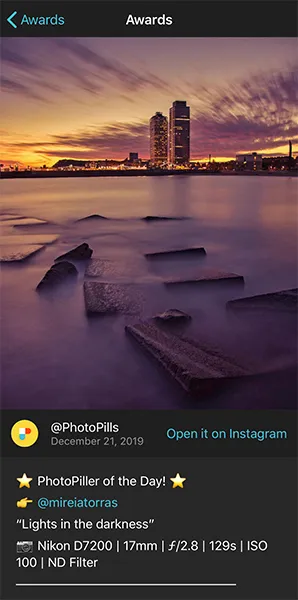
Throughout this section I have shown you examples of photos that you can take during the blue hour to inspire you.
I hope they motivate you to explore your own photography ideas.
But if it's not the case, if you're still a bit lost, I recommend you to check out a very powerful source of inspiration.
Would you like to see lots of photos that other PhotoPillers have imagined, planned and captured all over the world?
What if I told you that not only will you be able to see pictures of blue hour, but you will also find pictures of golden hour, Sunrise, Sunset, Moon, Milky Way, Star Trails, Meteor Showers, drone, lunar eclipses, solar eclipses...?
It would be awesome, huh?
Well...
You'll find them in our Instagram account (follow us!) and in the PhotoPills app (My Stuff Menu > Awards).
And now that you have plenty of ideas to inspire you, let's move on to the next part of the plan: finding the perfect location.
And if you want to do your bit, if you want us to highlight your photos and if you want to contribute to the cause, you'll find all the information here: PhotoPills Awards.
Well...
Now that you have a lot of ideas to inspire you, it's time to learn what is the blue hour and, above all, to learn how to find out when it happens.
Will you join me?
2.What is blue hour and when it happens
Blue hour is a perfect time of day to take pictures.
But... Why do we photographers have this obsession with the blue hour? What are magic hours and when do they occur?
Here are the answers to your questions.
What are magic hours
In photography, the concept of magic hours is used to define the best hours to take pictures.
It's a time of day when the light is very soft, very diffuse and with little intensity.
Actually, the magic hours include two moments:
- The golden hour. The light has reddish, orange, yellow or, as its name suggests, golden tones.
- The blue hour. The light has an intense blue tone, with a cold color temperature and saturated colors.
When do magic hours occur
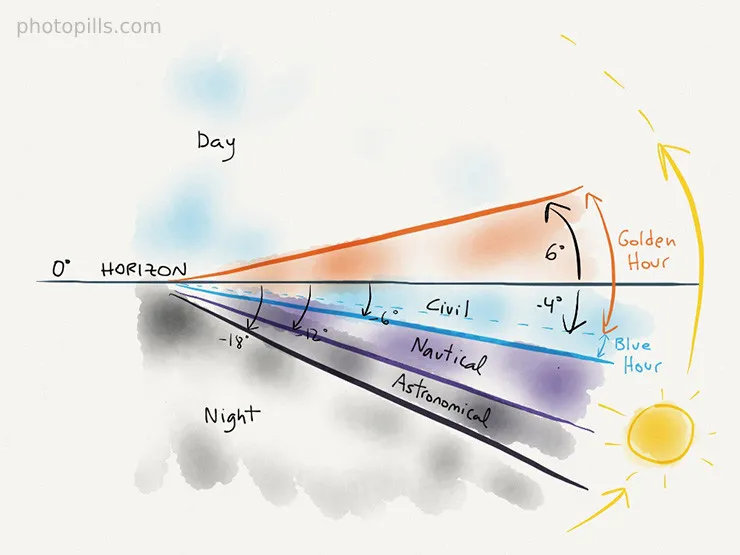
Natural light depends on the elevation of the Sun. Or if you prefer, how high the Sun is above the horizon.
As you can see in the diagram above, there are different types of natural light depending on the Sun elevation:
- Day. Elevation higher than 6º.
- Golden hour. Elevation between 6º and -4º.
- Blue hour. Elevation between -4º and -6º.
- Civil twilight. Elevation between 0º and -6º.
- Nautical twilight. Elevation between -6º and -12º.
- Astronomical twilight. Elevation between -12º and -18º.
- Night. Elevation lower than -18º.
So if you know the elevation of the Sun at a specific time, then you can determine exactly what kind of light there should be. And I write "should" because light also depends on weather, haze, suspended particles, etc.
But, back to our main subject...
The magic hours and twilights occur twice a day: before Sunrise and after Sunset.
Well...
This is a brief summary of the different light phases as the elevation of the Sun changes.
In the following video Rafa (aka the Bard of PhotoPills) explains in great detail the different types of natural light, when they occur and the type of photos you can take in each natural light type:
But if you want to read more on the subject, I suggest you check our super guide on natural light.
What is so special about the blue hour
"Toni, why is it so cool to take pictures during blue hour?"
Well, it's a special time to take pictures for many reasons.
Tell unique stories
During the blue hour you can convey certain feelings and emotions through your photos. Feelings and emotions that are more difficult to capture at other times of the day.
Photography in blue hour produces images that are generally darker and have more contrast (I'll tell you more about contrast later). Also, the dominant blue that colors the scene helps to convey feelings such as serenity, cold, melancholy, etc.
That doesn't mean that all your photos have to include these emotions. Remember that the atmosphere of your photo really depends on the story you want to tell and how you want to tell it. But if you want to share a sense of calm and silence, blue hour is the ideal time of day.
Be minimalist
Personally, I like to simplify the emotional baggage of my photos to be transparent and to transmit a clear and easy to understand story. And, in this sense, the blue hour allows me (and you too) to simplify the compositions and the chromatic range of the images.
Contrary to what happens during Sunrise and Sunset, when the palette of colors in the scene is much wider, blue hour photos are practically monochromatic. This is especially true for nature landscapes.
In the following section I'll give you more details about the tonal contrast created in cityscapes and why you should take advantage of it.
Take advantage of the contrast
In the previous section I mentioned the advantage of having a monochromatic scene to work with.
Well, during the blue hour, the scene may not be completely tinted blue: when there are other light sources.
This is particularly the case in cityscapes where artificial light comes from high-pressure sodium bulbs or other lights whose color temperature is warm. For example, amber LEDs whose color temperature is between 2600K and 3400K. The wonderful thing about these scenes is that they offer you a fantastic contrast by combining blue and orange tones.
As a result, your image is much stronger as blue suggests coolness while orange conveys warmth.
You can find out more about how to use these scenes in section 3.
Take pictures (almost) alone
Finally, it always strikes me that many people (and many photographers too) underestimate the power of the blue hour.
To begin with, most people are not willing to make the effort of getting up early, going to the location, arriving at night and being cold while waiting until dawn. So they settle for Sunset.
And those are the same ones who, once the Sunset is over and the Sun sets under the horizon, leave the location.
What a pity, don't you think? ;)
Of course not!
This gives you the opportunity to capture unique and special images. And best of all, you can photograph locations usually crowded with barely anyone or even on your own...
It's so cool I'm sure you're dreaming about it already.
At what time does the blue hour occur
This is a fundamental fact.
To take pictures during blue hour, you have to know when it starts (and ends).
Don't you think? :P
And as always, you have everything you need in your pocket: the PhotoPills app is there to help you.
In your current position (in the field)
Imagine you are at the location where the photo shoot is going to take place. You got there soon enough to explore the location and confirm your plan (section 4).
Stand near the shooting spot, open PhotoPills and tap Sun (Menu Pills). By default, the information displayed corresponds to your current location (according to the GPS on your smartphone) and the current date and time.
If you scroll the screen up, you'll see the start time of the blue hour during the Sunrise. If you scroll the screen down, you'll see the start time of the blue hour during the Sunset.
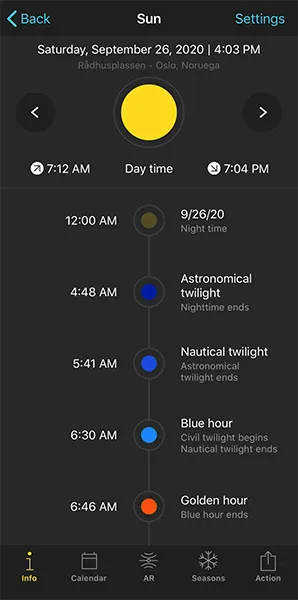
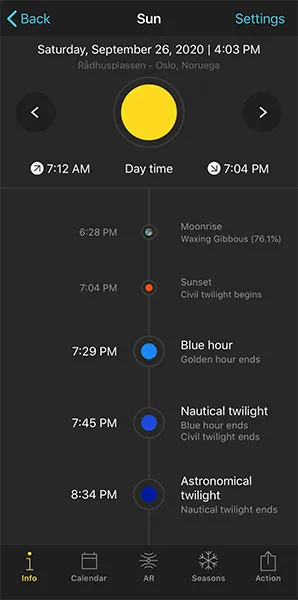
Tip!
If you want to change the location and/or date and/or time, tap Settings (top right corner). On the new screen, you can change:
- The location by taping on Position. Slide the Autoupdate button to unlock the rest of the screen. You can use
- The search box if you want to type an address.
- The coordinates option if you know the latitude and longitude.
- The date by taping on Date. Slide the Current date and time button to unlock the rest of the screen. Tap
- Date to change the date.
- Hour to change the hour.
- You can also determine whether you want PhotoPills to automatically detect the time zone or not.
In any other location (from home)
Imagine you are at home planning your blue hour photo (section 4). And you want to find out when it happens in a certain location.
Open PhotoPills and tap Planner (Pills Menu).
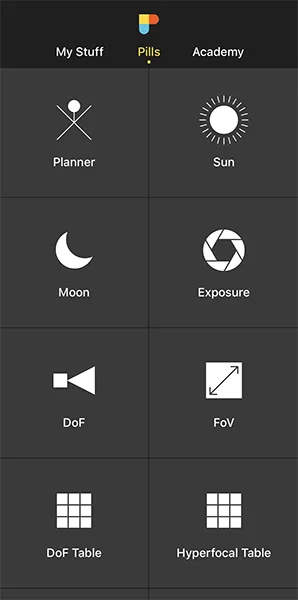
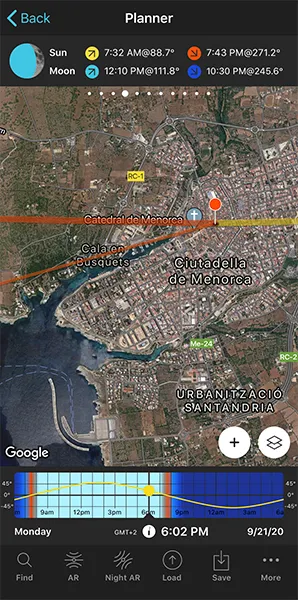
Then, place the Red Pin somewhere on the planet. Wherever you want to photograph the blue hour.
In this example I have placed it in Menorca, one of the most beautiful islands in Spain. More specifically, I have placed it right in a spot from where you can photograph the spectacular city walls and old town of Ciutadella during the blue hour.
If you don't know how to move the Red Pin, this video shows you how to do it.
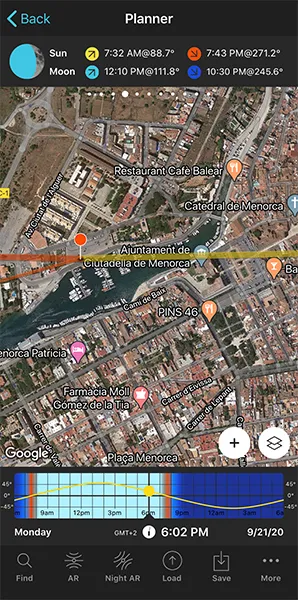
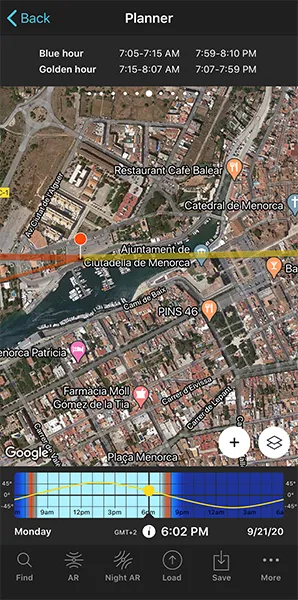
Now, select the date you want to shoot the blue hour.
Double tap the center of the Time Bar to set the current date and time. Then swipe it to the left to change the date and time until you set the date you want to take the picture, say September 21, 2020.
Alternatively, you can set the date using the Calendar. To do this, tap the center of the Time Bar. In the Date & Time screen, tap Date to change the shooting date manually.
Finally, swipe the top panels until you reach Panel 6. This panel shows you the exact start and end times of the golden hour and the blue hour for the selected date and Red Pin position.
How long is the blue hour
Despite its name, the blue hour doesn't last an hour. Actually, it lasts a lot less time.
Its duration depends on 2 factors:
- The time of year you plan to do the photo shoot and
- The latitude of the location where you take the pictures.
In this sense, the blue hour is longer in summer and shorter in winter.
As for the location's position on Earth, you have to take into account the latitude.
In areas where the Sun crosses the horizon at a 90º angle, i.e. directly above your head at noon, the transition between day and night is very fast. Therefore, the blue hour is relatively short.
For example, at a location on the equator (0º), Kuala Lumpur for example, the blue hour lasts for about 8 minutes during either equinox.
At higher latitudes, the blue hour lasts somewhat longer:
- Near the Tropics (23.5º) of Cancer and Capricorn, for example in Aswan (Egypt) and San Pedro de Atacama (Chile), the blue hour lasts a little over 9 minutes.
- At about 40º north and south, for example in New York (USA) and Wellington (New Zealand), the blue hour lasts more than 11 minutes.
- In Oslo (about 60º north) and at the northernmost tip of Antarctica (about 60º south), the blue hour lasts about 17 minutes.
- In and around the polar circles, the Sun has a very low elevation and that makes the blue hour likely to last several hours.
Anyway, if you have any doubt, remember that you can check PhotoPills:
In most parts of the world, the big drawback of blue hour is that the period of time during which you can take pictures is very short. You need to be fast and, above all, have everything perfectly prepared. Otherwise, you risk not getting the photo you want.
That's why it's essential that you plan your photo.
In section 4 I explain step by step a blue hour photo plan with a real example.
But before that, you have to find the location where you want to take your blue hour photo.
Let's get to it!
3.How to find the best location to shoot during blue hour

Ah... The perfect location...
I can't help but feel butterflies in my stomach.
I love this part of the workflow! :D
Nevertheless, you have to understand that there is no such thing as a perfect location. What does exist is the best location to photograph something in particular. Like, for example, blue hour.
In landscape photography, the location is critical. It's the place where the scene you want to capture will take place. In other words, where the story you want to tell takes place.
That's why it's crucial that you carefully and meticulously select the setting of your story and its main characters.
And in order to do this, I suggest you follow the methodology that I myself apply.
However, that doesn't mean it's the only way or the best way. But it works for me and I want to share it with you in case it helps you or you want to use it as a starting point ;)
I have to warn you: it's a task you have to do in advance and it requires time. But it's worth doing. You'll see for yourself when you see the results.
So here are the steps you should follow to find the best location to photograph during the blue hour.
Find the Sunrise and Sunset direction (1)
The first step you have to take is to find out exactly where the Sun is going to rise or set on a certain date.
Remember that blue hour occurs when the elevation of the Sun is
- between -6 and -4 (just before dawn) and
- between -4º and -6º (just after dusk).
Why is it important to know the Sunrise and Sunset direction?
What you need to know is the Sunrise or Sunset direction relative to your position or the position you want to be in.
In other words, you have to know where the light is going to come from, taking into account the spot from where you'll be taking the picture.
Therefore, if you know the direction in which the Sun rises or sets (light direction) you can decide where you should (or shouldn't) point your camera at during the blue hour.
And thanks to this you can select and discard locations until you find the most suitable one.
How does the light change depending on the Sunrise and Sunset direction?
Working quickly and taking your pictures fast is important because the blue hour is a relatively short period of time (section 2).
Imagine you want to photograph the blue hour during Sunrise.
- Start shooting in the Sunrise direction: that scene is illuminated before.
- Then shoot in the Sunrise opposite direction: the light reaches that scene later.
And now imagine you want to shoot the blue hour during Sunset.
- Start shooting in the Sunset opposite direction: that scene becomes dark before.
- Then shoot in the Sunset direction: the light fades out later.
So, as you can see, it's important to know the Sunrise and Sunset direction in order to know when the blue hour will occur.
But it's also important to know where the blue hour starts earlier and where the blue hour ends later at that particular location on that exact date.
How can you easily find out the Sunrise and Sunset direction?
This is where PhotoPills comes into play ;)
Thanks to PhotoPills you can find out in just a few seconds:
- The Sunrise and Sunset direction and time for a certain location and date.
- The exact start and end time of the blue hour, as I explained in section 2.
Let's see how you can easily use the PhotoPills app to find out all this information!
Open PhotoPills and tap Planner (Menu Pills).
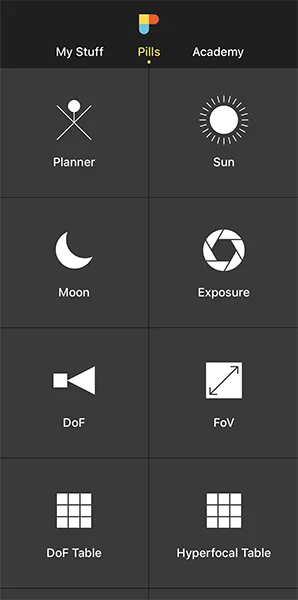
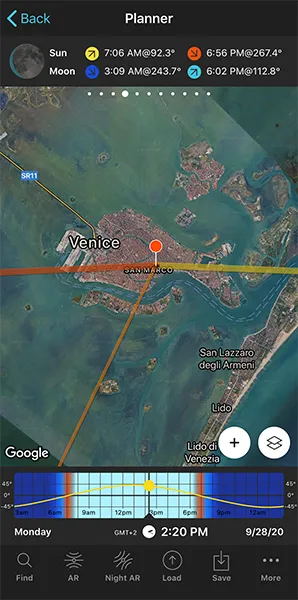
Thanks to the map view, the workflow you should follow is super simple:
- Set the date you want to photograph the Sunset using the Time Bar – the colorful bar you see below the map. Swipe it to change time. Or tap it to access the Calendar. Another option is to double tap it to set the current date and time.
- On the map you can see 3 lines (they show the Sun information):
- The thick yellow line is the Sunrise direction.
- The thick orange line is the Sunset direction.
- The thin orange line is the Sun direction at the selected date and time.
- You can activate the Sun information tapping the Map Settings button and activate the Sun layer. You'll find it next to the (+) button that's on the map. Then, tap the eye-shaped icon next to the Sun layer if it's not crossed out. If it is, tap it.
- If you want to photograph the blue hour during Sunrise, use the Sunrise direction as a reference (thick yellow line).
- If you want to photograph the blue hour during Sunset, use the Sunset direction as a reference (thick orange line).
- Move the Red Pin to a potential shooting spot, and figure out if that location works out for that particular Sunrise and/or Sunset.
- If it doesn't work out for that Sunrise and/or Sunset, try another location... and another one until you find the perfect Sunrise and/or Sunset location.
Let's have a look at an example.
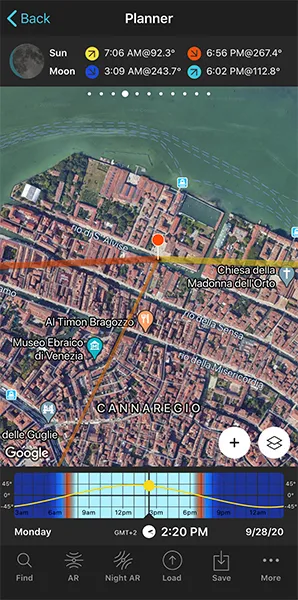
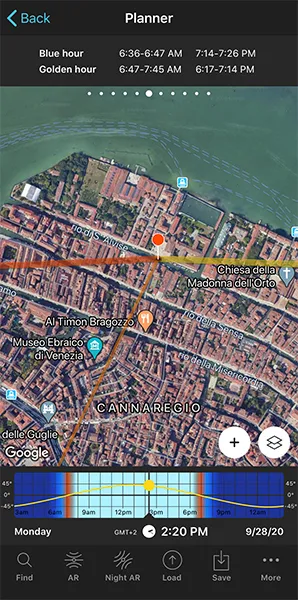
Let's assume you're spending a few days exploring and photographing Venice (Italy). And you want to capture its wonderful canals, for example, next Monday, September 28, 2020.
Look at Panel 4 above the map. In Venice, on that day the Sun:
- Rises at 07:06 am. The Sunrise (yellow line) points to the east, at an azimuth of approximately 92.3º.
- Sets at 06:56 pm. Sunset (thick orange line) points to the west, at an azimuth of approximately 267.4º.
By the way, the azimuth is the angle measured from the north to the position of the Sun. You can read more about this in our article on the Sun azimuth and elevation.
Look at Panel 6 now. In Venice, on that day:
- At dawn, the blue hour starts at 06:36 am and ends at 06:47 am.
- At dusk, the blue hour starts at 07:14 pm and ends at 07:26 pm.
Now, place the Red Pin on a tentative shooting spot. Imagine that you place it in Venice, Italy, on the Ponte Sant'Alvise, one of the few wooden bridges in the city. If you don't know how to do it, this video shows you how to move the Red Pin.
This is an interesting location because:
- At that time of the year, you can photograph the canal to the east (blue hour at Sunrise) and to the west (blue hour at Sunset).
- The bridge offers you an elevated vantage point and a clear view over the canal (rio di Sant'Alvise).
- It has a clearly defined subject, the rio di Sant'Alvise itself along with the artificial lights on both banks.
- And the horizon is relatively clear (no obstacles), so you can work on a nice composition.
As you can see in the screenshot above, there are 3 lines originating from the Red Pin:
- The thick yellow line shows the direction of the Sunrise.
- The thick orange line shows the direction of the Sunset.
- The thin yellow line shows the position of the Sun.
All this information is for the selected date, time and Red Pin position. In this case, September 28, 2020.
Have a look at the Time Bar that is below the map.
You can also change the date to a past or future date. To do this, use the Time Bar or the Calendar (Date & time screen). To access the Calendar, tap once the centre of the Time Bar.
A good starting point is to check the Sunrise and Sunset position on the solstices. That way, you can see how the Sunrise and Sunset position moves throughout the year in a particular location.
Open PhotoPills and tap the Sun pill (Pills Menu). Then press the Seasons button at the bottom of the screen.
In the Seasons screen you have the dates of the solstices and equinoxes of the current year. If you tap the year before or after, you see the corresponding dates.
Moreover, you can use the Find tool of the Planner to figure out when the Sun will set in a determined position.
But you can also dive into this topic by reading our super Sunset photography guide.
Select potential nature or urban landscapes (2)
Usually, landscape photography is associated with nature.
I suspect that every time you hear "landscape photography" images of snowy mountains, lush forests and mirrored lakes come to mind.
But... Why leave out the urban landscapes?
Cities, towns and, in general, any place that conveys a human presence is equally good for taking landscape photos.
And even more so during the blue hour!
Let's see what the advantages and disadvantages of both are.
Why nature landscapes?
These are the advantages that a nature landscape offers during the blue hour.
Take advantage of the (Full) Moon
Despite it seems paradoxical, the biggest problem you'll often encounter when photographing a nature landscape during blue hour is the lack of light.
This setback has an impact especially in the foreground. Remember that blue hour occurs when the Sun elevation is between -6º and -4º (Sunrise) and between -4º and -6º (Sunset). Therefore, the Sun is below the horizon and it doesn't illuminate the foreground.
But, if you're shooting on a morning or afternoon when there is Moon and the sky is clear, take advantage of the light that it casts on the scene.
And depending on how much light the Moon casts, you can decide to include it in your composition or not. As usual, taking care of the exposure and not blowing out the highlights ;)
Combine the blue hour light with other elements
Another thing you have to keep in mind is that, as spectacular as it is, blue hour light is not enough to make a great shot.
By this I mean that it's very important that you include other elements in the nature landscape you're photographing. For example, look at the clouds present in the scene and what kind of clouds they are.
Another element that you can take advantage of is the fog. Thanks to it you can create a compelling atmosphere in your scene that will make your viewer wonder.
On the contrary, photographing a landscape of nature in blue hour has its drawbacks.
The foreground may be dark due to lack of light
As I said before when I mentioned the power of the Moon, during the blue hour the foreground can be underexposed (very dark) in your photo.
If you don't work on your composition, you risk to have a large part of your frame to be completely black. You can use this lack of detail as negative space.
But be careful to balance the visual weights in the scene.
And, above all, you should avoid a dark foreground if it undermines the depth and intention of the image.
It's easy to get clipped shadows
In line with what I mentioned in the previous section, you should also take care of the exposure.
Make sure that the histogram is not too far to the left and that the shadows (any area of the composition that is not illuminated) are not clipped. If this happens, it means that your camera's sensor has not been able to capture information from this part of the scene. So you won't be able to recover any detail in that area when you post-process it with Lightroom or any other post-processing software.
You'll end up with a black mass that adds nothing to your story and distracts the viewer.
Why cityscapes?
These are the advantages of a cityscape if you want to photograph it during the blue hour.
Take advantage of the artificial lights
Whether it's before Sunrise or after Sunset, your scene is full of light sources that illuminate the streets, buildings and the whole scene.
The interesting thing about these lights is that:
- On the one hand, they are distributed around your frame, creating little points of interest to the viewer.
- On the other hand, during the blue hour there is less difference in light between the sky and the artificial lights. Therefore, it's easier to have detail in all areas of your photo.
In short, it's very likely that in a cityscape you have a scene in front of your camera:
- Correctly lit (with spectacular natural light too!),
- With one or more interesting elements (or areas of the composition) and
- That offers a tremendously appealing contrast.
Enhance the contrast between warm and cold areas
During the blue hour, the sky gets a beautiful blue hue. And the artificial lights, which are usually sodium vapor lights but are gradually being replaced by amber LEDs, give an orange cast.
The contrast created between the blue hue of the sky (cold tones) and the orange hue of the lights (warm tones) is very photogenic.
On the contrary, these are the disadvantages of photographing a cityscape during the blue hour.
The risk of flares is higher
Be especially careful when photographing a cityscape scene during blue hour. The power of artificial lights can cause flares when it hits your lens glass.
But if your location or the composition you want to make leaves you no choice, you can use a bracketing to mitigate these flares.
You can also use an original or homemade lens hood (a cardboard, for example) to help you block the flares.
It's easy to blow out the highlights
In similar fashion, depending on the light in the sky, some or all of the artificial lights may produce a stronger light.
Therefore, the dynamic range between the shadows (the darkest part of the sky) and the artificial lights (the bulb in a street light) is very high. And you should have your highlights under control as much as possible to avoid blowing them out and losing all the information of that area of the scene.
In this case, I'm going to always recommend you to use lens filters or a bracketing.
Landscapes where you can shoot in two directions
As I explained in subsection (1), when you're searching for the location (more details in subsection (4)), keep the following in mind.
Look for locations that give you the possibility to shoot in opposite directions (one at 180º from the other).
Imagine you want to photograph the blue hour during Sunrise.
- Start shooting in the Sunrise direction: that scene is illuminated before.
- Then shoot in the Sunrise opposite direction: the light reaches that scene later.
And now imagine you want to shoot the blue hour during Sunset.
- Start shooting in the Sunset opposite direction: that scene becomes dark before.
- Then shoot in the Sunset direction: the light fades out later.
As I told you in section 2, the duration of the blue hour depends on the time of year and the latitude of the location.
However, in general, it's better to assume that blue hour doesn't last very long.
Therefore, the more versatile the location is, the more you will get out of those brief moments of Sunrise and Sunset.
Look for a powerful subject (3)
The choice of the subject is just as important as the choice of the landscape.
Perhaps this analogy will help you understand it better...
Imagine you're at the theater. The landscape is the stage on which the play takes place. And the subject is the main character of the story, the one who personally experiences it.
That's why it's essential to create a deep bond between the landscape, the subject and the light that you have in that moment, during the blue hour.
Your photo should include a point of interest
Remember that you can use several scenarios (in the Sunrise and/or Sunset direction and in the Sunrise and/or Sunset opposite direction). So it may be interesting to search:
- A subject that you can capture in both directions.
- One subject for each landscape (scenario).
In this sense, the more options you have to choose from, the more chances you have to capture one or more amazing photos. You'll be able to make the most out of the light conditions and deal with unexpected events, especially if the weather is not good.
When looking for your subject, think about the composition too. The simpler it is, the easier it is to make your subject stand out.
The story you are telling will be easier to understand.
And what can you use as a subject? Phew, the possibilities are (almost) endless...
A group of rocks in the sea, a puddle that reflects the scene, a historical building, a street that gets lost in the horizon, a boat sailing in a canal, the Full Moon rising between the city roofs...
I'm sure you have a lot of ideas to keep this list going on ;)
But if not, you still have another resource.
The PhotoPills Points of Interest (POI) database :)
To check it out, open PhotoPills and tap Points of Interest (My Stuff Menu).
Tap Map (at the bottom of the screen) and navigate the map to travel around and discover new places thanks to our database of 10,000+ POIs worldwide!

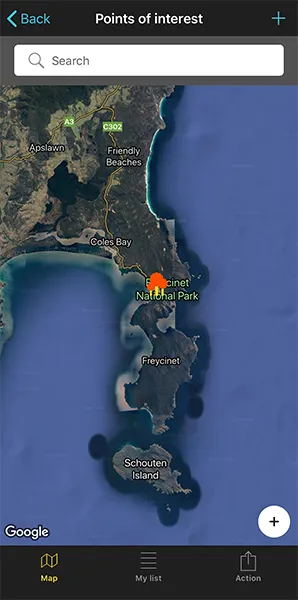
Add a powerful foreground
Since the camera only captures images in 2 dimensions, the foreground is essential. If you manage to draw the viewer's attention to this part of the frame, you will manage to give depth to the whole image. Those 2 dimensions will become 3...
The foreground visually divides the lower and upper part of the image, forming (at least) 2 areas of interest.
Place a powerful element in the foreground and it will act like a magnet on the viewer's eye: he or she will be attracted by this element and will go through the photo from one layer to the other.
This is key to succeed with your image. In addition to spectacular light, such as during the blue hour, you must establish a link between each element in the photo. This link allows the viewer to see the image as you want him or her to, following a specific road map (a path).
To do this, use the elements detailed in subsection (5).
Conduct a thorough research (online and offline) (4)
Scouting is key.
It's a demanding job that requires you to spend time on it, I won't deny that.
The good thing about it is that it's also fun. And when something is fun, it actually becomes less of a burden.
In any case, the reality is that to find this idyllic location where the blue hour is going to give you an amazing photography opportunity you need to do some research.
And to make it easier for you and to give you some clues about which sources of information you can look at, here are some ideas:
- Your main source of inspiration should be the photos of other photographers that draw your attention. Have a look at Instagram, Flickr, 500px, Unsplash, Getty Images, 1x.com, Viewbug, Pexels, Youpic, Shutterstock, Adobe Stock and Google Images.
- Learn from other photographers' discoveries and check the locations they have previously explored. Certain communities, such as Locationscout and ShotHotspot, offer this information.
- Analize publications like travel magazines (National Geographic, Condé Nast Traveler and Travel + Leisure), travel curated content (Exposure), travel guides (Lonely Planet) and the photography section of newspapers such as The Atlantic, The Guardian and The New York Times.
- Revisit your favorite photographers' websites and pay attention to their galleries. Have you checked the PhotoPills Masters' websites participating in the PhotoPills Camp?
- Don't forget the Wikipedia! It has tons of lists of interesting places. Let's say you're looking for lighthouses... Type in Google "lighthouse list Wikipedia" and you'll be surprised.
- A reliable and full of surprises source of information are the locals. No one knows the area better and provides greater advice.
- How long since your last visit to a library or a bookstore? Yes, books will tell you more about the local history and natural biodiversity of an area or town.
- Try to visit the nearest Town Hall or tourist office and look for first hand information.
- Again, check the Points of interest (POIs) included in PhotoPills.
- And finally, scout the area. It's usually the most effective strategy :)
Don't overlook the composition (5)
In blue hour photography, composition is fundamental. For your image to be truly spectacular, you don't just need a magic light. You also need to think about how you plan to arrange the elements in the frame.
Why?
Because the composition helps to direct the viewer's eye
In other words, your composition should tell the person who is going to see it what to look at (or what not to look at).
Having a simple background or the use of lines or vanishing points, for example, helps that person to focus his or her attention on the subject.
Another example is the use of a triangle. It helps you create a visual hierarchy. So, if you have 3 elements in your frame arranged in such a way that one is very close to you (a rock), and the other two are a little further away (a lighthouse and some clouds), your viewer is going to look at the rock first, and then at the lighthouse and the clouds.
Because a good composition is more aesthetic
Photography is one of the many forms of expression that art has. You and I are photographers... and artists too.
There is something inside us that leads us to try to recreate in our own way the beauty we have around us. And one of those ways is through landscape photography.
During the blue hour you can find beauty in the middle of nature or in an urban environment.
Because you can use it as a visual anchor
"Toni, please explain that to me."
Yes, of course.
You see, a visual anchor allows you to keep your viewer's eye on your image.
For example, a visual anchor is the subject of your composition, something that draws attention powerfully.
Here's another example.
Imagine you're shooting the blue hour just before dawn and there's some fog in your scene. This feature allows you to play with the shots and create layers in your image. Well, try to highlight the main layer with something that stands out (an element, a color, etc.), something that draws the attention of the viewer.
Because a photograph is made up of several basic ingredients
These are the visual elements of the composition:
- Dot. You're probably thinking of a perfect circle, maybe black on a white background and in the center of the image, right? Actually, a dot is any element of a limited size that stands out from its surroundings.
- Line. It's basically the mark or the trace that connects two points. A line can be straight or curved, thin or thick, horizontal, vertical or diagonal.
- Layer. This is what gives depth to your photo, which helps it transition from a two-dimensional space (paper or screen) to the three dimensions reality has.
- Shape. I'm sure the first thing that comes to mind is a geometric shape (like a triangle or a circle). But a shape can also be organic (natural, irregular or asymmetrical shapes).
- Volume. Another element that helps you to give depth and realism to your image, especially thanks to the light or the lack of it.
- Light. Describes a color brightness: the more light there is, the brighter it is (the more it tends to be white). It's the soul of photography.
- Space. This is the area you have available to take your photo, the part of the scene you decide to include in the frame. It can be two or three dimensional if you add depth.
- Texture. It's the quality of a surface (for example, coarse, smooth, rough) and it can be tactile or visual, which is what should interest you and you should convey.
- Color. You can see a color because objects reflect it. In section 7 I give you some hints about color theory.
Because you have a lot of resources at your disposal
Thanks to your photo what you're doing is telling a story, conveying an experience.
And to do this, you need a common communication system to connect with your viewer in order to tell that story to him or her, and for that person to understand it.
You need a visual language.
Fortunately, photography (like painting) has a lot of resources that, if you know how to use them, allow you to give meaning and significance to your images (to your stories, to your experiences).
This is a short list of some elements of visual language that you can take advantage of:
- Framing
- Point of view
- Simplicity
- Subject selection
- Negative space
- Format
- Sharpness
- Focal length
- Shades
- Exposure time
- Depth of field
- Texture
- Light and shadow
- Contrast
- Juxtaposition
- Balance
- Weights
Now you know how to find the best location to take pictures during blue hour. In the next section I'm going to teach you how to make the most out of planning to take advantage of your location and make an amazing photo.
Ready?
4.How to plan your blue hour photos in just a few seconds

The best way to explain how you can plan your blue hour photos is with a real example. Look at the picture above. It's a fantastic view of a very original house captured during the blue hour and taking advantage of the pool reflection.
The goal of planning your blue hour photos is to figure out:
- A shooting spot, from where to take the picture,
- A shooting direction (framing) and
- A date and time of shooting (blue hour)...
So you can capture the blue hour photo you've imagined.
Well, thanks to the PhotoPills app you can plan any photo in just a few minutes.
One more thing before I start planning, if you want to plan a blue hour photo that includes the Moon in the composition, take a look at our Moon photography guide.
Pick up your smartphone, make sure you have the PhotoPills app installed and let's get started! :)
Place the Red Pin in a location you like
The first step in your planning is to place the Red Pin in a location you like. It can be a city or a slightly larger area.
For now, select a location on the planet. Later on, you'll choose the specific shooting spot at the location.
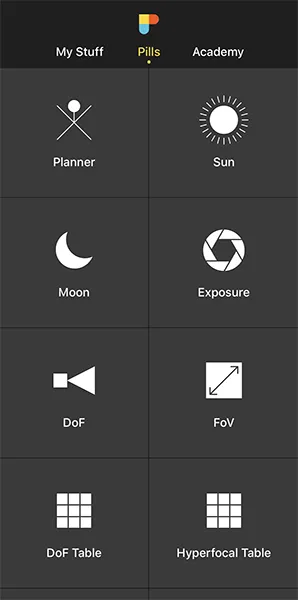
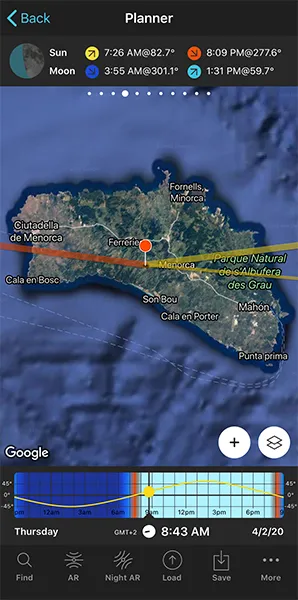
Open PhotoPills, tap Planner (Pills Menu).
Then, place the Red Pin somewhere on the planet. In this case, in Menorca, one of Spain's most beautiful islands. If you don't know how to do it, this video shows you how to move the Red Pin.
Select the date when you want to photograph the blue hour
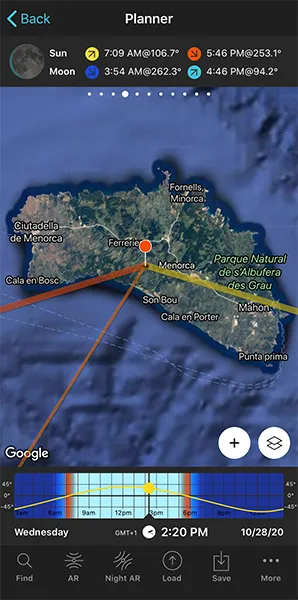
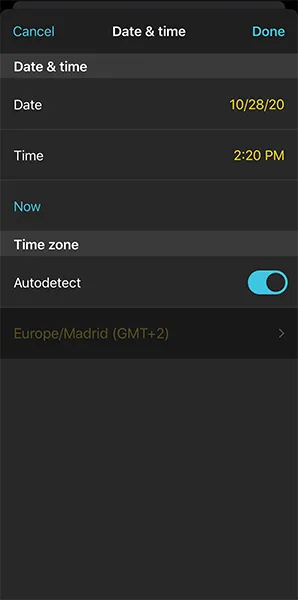
To set the current date and time, tap the center of the Time Bar twice. Then, swipe it to the left to move time forward to get to the date when you want to take the picture. Imagine it's October 25, 2020.
You can also do this using the Calendar. To do this, tap once the center of the Time Bar. In the Date and Time screen, tap Date to manually change the shooting date.
And if you want to, although you actually don't need to, you can also tap Time to change the shooting time manually.
Find out the direction and time of Sunrise/Sunset
In this example, I'm planning a blue hour photo after Sunset. So I'll look at the Sunset direction (thick orange line on the map) and time (Panel 4).
But if you want to plan a blue time photo at Sunrise, the workflow is exactly the same.
Let's keep going...
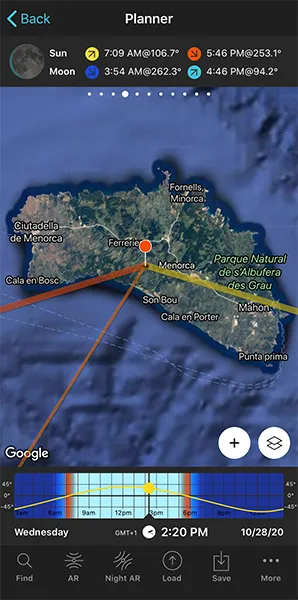
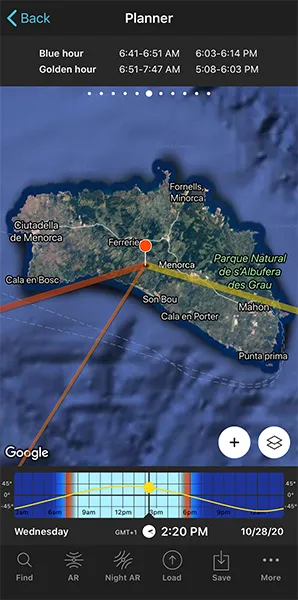
On the Planner, swipe the top panels above the map to Panel 4. Look at what it says: on October 25, 2020 the Sun sets at 05:46 pm according to the Red Pin position.
Once you have selected the date (10/28/2020), you can see on the map the Sun, Sunrise and Sunset directions:
- The Sun direction is the thin orange line.
- The Sunrise direction is the thick yellow line.
- And the Sunset direction is the thick orange line.
If you don't see these lines, activate the Sun layer. You can do this by tapping the Map Settings button. You will find it next to the (+) button on the map.
Okay, let's continue.
The Sunset direction line (thick orange line) is essential to determine the perfect shooting spot.
Remember, if you want to shoot during the Sunrise blue hour, look at the Sunrise direction line (thick yellow line).
Now, swipe the top panels above the map to Panel 6. On October 25, 2020, the blue hour starts at 06:03 pm and ends at 06:14 pm. So now you have an idea of when the photo shoot should take place.
Check out different locations until you find a photo you like
Now that you know where the Sun sets, all you need to do is move the Red Pin to the cool locations you know until you find the one where your blue hour photo is magical.
Obviously, the more locations you know, the better.
Follow the research workflow I explained in section 2 to find cool locations.
In this case, after checking some interesting locations, I found a great photography opportunity in Ciutadella, the city where I live.
And more specifically in a fabulous villa at the end of the seaport that the locals know popularly as "the red house" or Sa Bufera.
Sa Bufera has three characteristics that make it a perfect location for taking photos at Sunset, during blue hour:
- The garden around the main building that gives its name to the complex allows you to move freely and have several shooting directions.
- The main building and the pool can be photographed by shooting to the east, in the Sunset opposite direction.
- The pool creates a fantastic reflection of the main building, the palm trees and the sky.
Let me show it to you.
As I said before, what I have to do now is to place the Red Pin in the location. In this case, right next to the Red House and then place it on the shooting spot.
There are many ways to move the Red Pin, and you will find them all in this video.
Since I know the location, I just put it there manually.
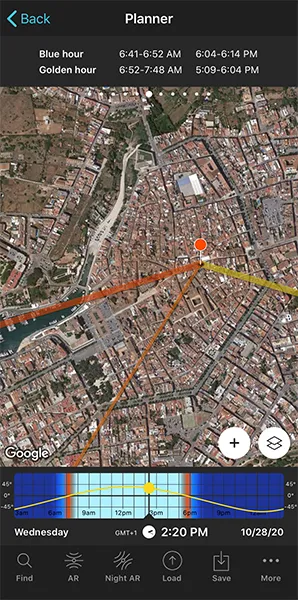

As you can see, the Sunset is perfectly aligned with the pool and the main building of Sa Bufera.
Move the Red Pin around the pool to make sure it's aligned with the main building to create a reflection on the water. The easiest way to do this is by dragging and dropping the Red Pin.
Check at what time the blue hour starts
You have the Red Pin on the shooting spot and the date selected in the Time Bar. Look again at Panel 6. It tells you the blue hour start and end time.
So, on October 25, 2020, the blue time starts at 06:04 pm and ends at 06:14 pm for the Red Pin position. So now you have an idea of when the photo shoot will be.
Save the Plan
Now that you've finally found the location you were looking for to capture a cool blue hour photo, don't forget to save the plan!
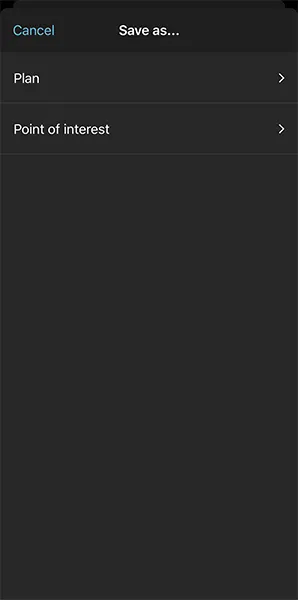
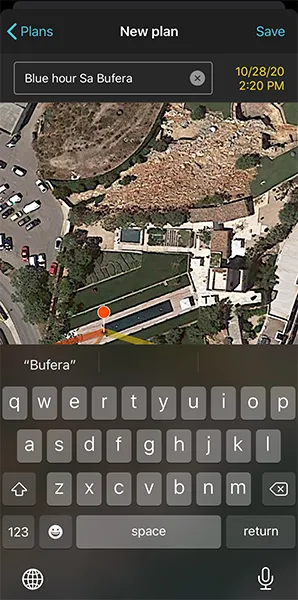
On the Planner, tap Save. On the Save as... screen, choose to save a Plan.
On the Plans screen, tap New plan. Type a name in the Plan name box, and tap Save.
And what's the cool thing about this? Now, every time you want to look at it, you can do so by tapping the Load button. Then, tap Plan and scroll down through the results until you find it.
If you tap it, PhotoPills automatically loads it to the Planner.
And now that everything is planned, all you have to do is prepare your gear and wait for perfect weather conditions!
Do you want to know what equipment you need to successfully capture the blue hour?
Keep reading!
5.All the gear you need to photograph at blue hour

Here's a complete list of the gear you'll need to photograph during the blue hour.
I'm not going to limit myself to a few options. On the contrary, I cover a wide range of alternatives regardless of whether you're a beginner, an advanced or a pro photographer.
Camera
Nowadays technology has progressed so much that you can take pictures during blue hour with virtually any camera. And that includes smartphone cameras, of course...
Seriously.
Any camera is good for taking pictures during blue hour.
But (there's always a but), not all cameras are the same or have the same technical specifications. Therefore, the quality of the photos you take will depend largely on the capabilities and limitations of the camera you use.
So be flexible and adapt your photography ideas (and expectations) to the type of camera you plan to use.
Smartphones
The possibilities you have with any smartphone camera are amazing...
However, don't forget that except for a few specific models, your smartphone camera uses a short focal length (wide angle). Of course, this affects the compositions you can work on. But you can always play with foreground elements to create depth and fill the foreground frame.
Another thing to keep in mind is that as the light decreases, your phone will have a hard time focusing and metering. With such a small sensor, the camera of any smartphone (even those with a night mode) has some limitations.
In addition to this, most smartphones don't allow you to change the aperture. This implies that the software itself will decide to crank up the ISO. And the photo will have a lot of noise.
In general, whenever you take photos with a smartphone, the best thing you can do is to fight the technical limitations with ingenuity and creativity: look for original compositions and make the most out of the natural light, especially during the blue hour.
Compact cameras
The trend of the last 10 years is undeniable. Smartphones have replaced compact cameras, and it seems to be irreversible. Who uses a compact camera nowadays?
It doesn't mean they're useless, they are still cameras that take good pictures. And during blue hour too. But because of their limitations, they can't compete with DSLR and mirrorless cameras.
Their sensor is generally small (1" maximum). So when there's less light in the scene, the photos will have a lot of noise. The fact of using such high ISOs to get the right exposure produces noise in the image.
As I just suggested you to do with a smartphone, use your originality to the maximum to get a compelling picture.
Low-end cameras
These are great cameras to start practicing with the Manual shooting mode (M) and to photograph during blue hour in an acceptable way.
They are basic cameras, but they allow you a good control of the exposure:
- Cameras with an APS-C sensor: Nikon Z30; Canon 4000D, 250D and M5; Sony a6600.
- Cameras with a Micro 4/3 sensor: Olympus OM-D E-M10 Mark IV and Panasonic G95.
- Compact camera (1" sensor): Sony RX100 VII.
Mid-range cameras
As the Sun fades, there will be less light on the scene. This is particularly true during blue hour, when you'll be forced to increase the ISO to avoid using a slow shutter speed. Therefore, the less noise the camera produces, the better the image quality.
These cameras work well in low light conditions and are reasonably priced.
- Cameras with an APS-C sensor: Nikon Z50, Zfc and D7500; Canon R10, R7, 850D, 90D and 6D Mark II; Fuji X-S20 and X-T30 II; Pentax KF; Sony a6700.
- Cameras with a Micro 4/3 sensor: Olympus OM-D E-M5 Mark III and Panasonic G9 II.
- Full Frame cameras: Nikon Z5 and D750; Canon RP; Sony a7C II.
High-end cameras
These are professional cameras and offer an excellent quality:
- Cameras with an APS-C sensor: Nikon D500; Fuji XH-2S, XT-5 and X-Pro3.
- Cameras with a Micro 4/3 sensor: Olympus OM-1 and Panasonic GH6.
- Full Frame cameras: Nikon Zf, Z6 II, Z7 II, Z8, Z9, D780, D850 and D6; Canon R8, R6 Mark II, R5, R3, 5D Mark IV, and 1D X Mark III; Panasonic S5 II, S5 II X, S1R and S1H; Pentax K-1 Mark II; Sony a7 IV, a7 CR, a7R V, a9 III and a1.
Lens
Your lens and focal length choice will depend on the photo you have in mind and the composition you want.
Go short if you want to include the landscape in the frame. And go long if what you want is to center the attention of the viewer on a particular subject.
Also note that if you photograph an object with a wide angle from a very short distance you dramatically change the point of view and even the visual scale between the objects in the foreground and those in the background. You actually manage to transform small into big and big into small. For example, you can make a small rock in the foreground look much larger, and you can reinforce its visual weight by creating lines to the subject or other element in the background.
What do you want to include in the frame?
The answer to that question is what determines the lens and focal length you need.
Well, suppose you want to include as much of the landscape in front of you as possible.
Fine, use a wide angle like the Nikon 14-24mm f/2.8 or the Zeiss Milvus 18mm f/2.8, for example. They're my favorite wide angle lenses.
Now, imagine you want to show a particular detail or area of the landscape.
Use intermediate focal lengths, like 35mm or 50mm.
You can also crop a bit more using a standard telephoto like the Nikon 70-200mm f/2.8 or the Canon 70-200mm f/2.8, for example.
Finally, if you want to include the Moon, use a super telephoto lens. There are many good ones in the market.
Here are some recommendations: the Nikon 200-500mm f/5.6, the Canon 100-400mm f/3.5-5.6, the Fujifilm 100-400mm f/4.5-5.6, the Olympus Zuiko 300mm f/4 PRO, the Sony 100-400mm f/4.5-5.6, the Sony 400mm f/2.8, the Sigma 120-300mm f/2.8 for Nikon and Canon or the Sigma 150-600mm f/5-6.3 for Nikon and Canon.
And if necessary, use a teleconverter (1.4x or 2x) as well to shoot from even further away.
If you have a camera with a Micro 4/3 or APS-C sensor, use the cropping factor to your advantage. The Sun will be huge in the photo.
Filters
During the blue hour the light conditions change very quickly. This means that you have to be very careful with the exposure and dynamic range of the scene.
In this kind of situation, you have 2 options:
- Make a bracketing of the scene and then merging the different exposures to get an image with a full dynamic range.
- Use filters.
Let's see what filters you can use and what for.
First of all, you can use a graduated neutral density filter (GND) to darken the sky during the first minutes of the blue hour. This way you avoid to overexposure the photo. Also, by darkening the sky you will also add color to the scene.
In addition to this, an neutral density filter (ND) will help you get a very cool long exposure to convey motion. You can use it, for example, with clouds, water or light trails.
Finally, a circular polarizing filter (CPL) is the perfect tool to remove reflections from glass and water surfaces and improve the contrast and color of the clouds and sky in your photo.
I'm a huge fan of filters. I find them to be very useful tools and I love using them. This is the equipment I use:
- Depending on the lens, I have a 100mm and a 165mm Lucroit filter holders.
- A long list of ND and GND filters from Lucroit.
- The B+W Kaesemann Circular MRC 77mm polarizing filter. I also have the 112mm Slim circular polarizer from Lucroit and the 165x165mm square polarizer from Lucroit.
This is a brief summary of what you can do with filters. But you should definitely have a look at our lens filters guide to become a true expert.
Tripod and head
A tripod is essential to take pictures during blue hour.
But, be careful, you can't use just any tripod.
Don't make the same mistake many of my students make. Invest in a good tripod. I know they're expensive, especially the carbon fiber ones.
But consider it an investment: it's a crucial part of the equipment, as important as a sharp lens or a camera producing almost no noise. As soon as you start taking pictures during blue hour you'll realise you have to use slow shutter speeds and unfortunately a cheap tripod doesn't give you any stability.
So don't waste your money: buy a sturdy, solid tripod.
You have to make sure that your equipment doesn't shift while you're taking a long exposure during blue hour.
"Toni, could you be more specific and recommend me a particular tripod?"
There's no doubt. If I had to recommend only one tripod, it would be the Manfrotto 055XPRO3. It's a bestseller among advanced amateur photographers.
Have a look at the Travel line of Benro too.
Another interesting (though more expensive) option is the carbon fiber tripods. Their main advantage is that they are much lighter than aluminium ones. And they can allow loads from 5 kg to over 25 kg (11-56 lb) depending on the model.
Brands like Gitzo, Benro, Manfrotto, Induro or Really Right Stuff offer tripods of great quality in both materials, carbon and aluminum.
"OK, I know a bit more about the tripod. What about the head?"
There are different types of heads. But in my opinion the most versatile, precise and easy to use is the ballhead. Along with your tripod, you should buy a ballhead that can bear at least 5-7 kg (11-16 lb) of weight and that it includes a removable plate.
I've been using a Really Right Stuff BH-55 for years and I wouldn't trade it for the world.
This ballhead is gold that allows me to work comfortably and with great precision. But I have to admit that it's a very expensive piece of gear.
If you want other recommendations, have a look at the Gitzo GH1382QD, the Kirk Enterprises BH-1 and the Arca Swiss Monoball Z1 SP, all robust and with very high endurance (minimum 13.5 kg or 30 lb).
And if you're looking for a good gimbal head, try the Benro GH2.
LED panels and other light sources (optional)
During the blue hour the light is less intense.
In general, your scene is much less illuminated than at other times of the day. So when you photograph a cityscape, you can use the artificial lights on the street to counteract the slowly growing darkness.
But when you photograph a nature landscape, there are usually (hardly) any artificial lights. And perhaps it may be interesting to incorporate them yourself into the scene.
You could, for example, use your subject's headlamp and ask him (or her) to turn it on to illuminate a part of the scene. Or put a light source like a lantern inside the tent and make it a visual anchor for the viewer.
Consider controlling the light conditions in the scene to capture the best possible landscape during blue hour.
And if you want to take a portrait during blue hour, you may need additional lighting equipment to add light to the scene.
For example, LED panels, flashlights and flashes are light sources that can be very useful to illuminate the person you're photographing.
In addition, you may need passive elements (e.g. diffusers, filters, reflectors) that soften the hard light produced by a flash.
Intervalometer
During blue hour, light conditions change quite quickly. So the scene has a high dynamic range. Therefore, you have to decide the camera settings to get the correct exposure quickly and precisely.
If you expose for the sky, your camera captures the beautiful blue hues of the sky. The downside is that your foreground will be very dark (underexposed). Oftentimes, even cranking the ISO up, you have to take a long exposure and compensate for the sky by using a graduated neutral density filter (GND).
What's for sure is that during the blue hour light changes very fast and you'll have to adjust the shutter speed and, perhaps, the ISO. While the sensor is capturing the light of the scene, avoid touching your camera.
That's why an intervalometer is essential in these situations. If the equipment vibrates, even just a bit, your picture will be blurred.
I usually recommend these great intervalometers:
- Pro intervalometer: SMDV.
- For cheap intervalometers check the brands Neewer, Phottix and Vello.
A great alternative is a device called CamRanger. Right now it's available for Nikon, Canon, Fuji and Sony cameras.
It's a stand-alone device that you connect to your DSLR or mirrorless camera with a USB cable. It creates an ad hoc WiFi network to which you can connect your smartphone or tablet (iOS, Android and Windows). Thanks to the CamRanger application you can control your camera without a computer or an Internet connection.
Best of all, this device is independent. Therefore, if your mobile device loses its connection, the CamRanger has an internal memory to keep shooting. Imagine that you are making a timelapse, your sequence would be cut if the camera stops taking pictures in the time frame you've set...
So the CamRanger is great for many types of photos: timelapses (of the Milky Way, of Star Trails, of solar eclipses or lunar eclipses...), bracketing, focus stacking for macro and landscapes... and many more!
Memory cards
I recommend you to buy the highest quality and maximum transfer speed SD Cards (my two favorite brands are SanDisk or ProGrade). This way, you minimize the risk of losing your photos.
In recent years the price of storage has dropped dramatically, including the price of memory cards. Even those with the highest capacity cards (64GB, 128GB or even 256GB) are very affordable.
"Toni, how much capacity do you recommend?"
I usually buy large capacity cards (128GB). But this is a very personal preference.
Some photographers prefer to use medium capacity cards (16GB or 32GB). So if a card breaks or gets lost the number of lost files is limited.
Although there are still cameras that use CompactFlash (CF) cards, it's a system that is slowly disappearing.
And to replace it, SanDisk, Nikon and Sony launched a new card format called XQD currently available for several Full Frame (Nikon D4, D4s, D5 and D850; Panasonic S1 and S1R), APS-C (Nikon D500) and mirrorless (Nikon Z6, Z6 II, Z7 and Z7 II) models. These cards
- Have a very high storage capacity (from 32GB to 256GB).
- Have a super fast reading and recording speed (400MB/s compared to 160MB/s for a CF card or 250MB/s for an SD card).
- Are very secure, resistant and with an incredible durability.
Later on, in 2017, CFexpress launched the latest standard memory card from the CompactFlash Association with 2 new form factors, Type A and Type C were announced, with the existing XQD form factor becoming Type B.
- Type A has, so far, only been adopted by Sony in all of its newest models.
- Type B is a far more common format offering a lower price. It has been widely adopted by Nikon in its Z series, Canon in some EOS R bodies, and Panasonic in the S1/S1R and GH6.
- Type C is not being produced yet.
And, to conclude, the final touch...
The PhotoPills Shoot until we die T-shirt!
So that's it. Don't stop taking pictures.
Never. Like there's no tomorrow.
And that includes, of course, taking pictures during blue hour :P

6.How to photograph during the blue hour step by step

The time has come. Your time.
The light and color show you've been waiting for is about to begin.
And all the effort you've put into the planning (section 4) is about to be rewarded.
There's just one small detail missing: getting the shot right.
If you do, you'll have a jaw-dropping photo on your memory card...
And to make sure of that, here's a complete workflow with all the steps you need to follow to successfully photograph during the blue hour.
Get to your planned shooting spot in advance
"How far in advance?"
Actually, it depends on your workflow. I like to arrive at the location about 2 or 3 hours before the blue hour begins.
Be careful if you go to an outdoors location that you don't know to photograph the blue hour:
- Before Sunrise, you need to scout the location at least 1 or 2 days before as long as it's daylight. Keep in mind that, on the shooting day, you'll get there when it's still dark and it's pitch black.
- After Sunset, arrive at least 2 or 3 hours in advance to scout the area before it gets dark.
If you're going to an urban location that you don't know, the street lighting will help you scout the terrain and you'll know how these lights affect the shot.
Plus, that extra time helps you work on your composition by paying attention to every detail. You'll also have enough time to set up your gear and make sure you don't miss anything.
Finally, you can confirm that you're at the exact shooting point. That is, the Red Pin position.
To do so, use the PhotoPills Planner.
On the map, tap the (+) button. Then tap the eighth button on the toolbar that just showed up (it's the compass icon). There should be a blue circle on the map now: it shows your current position.
Walk until the blue dot is actually aligned with the base of the Red Pin.
Another thing I like to do is to have a look at the PhotoPills Augmented Reality view (AR) to double check that you're at the right spot and that the Sun will rise or set at the right position.
Place the tripod, ballhead, camera, and lens
Mount the ballhead on the tripod legs. Then, place the tripod on a solid surface. Push it against the ground and make sure it's stable.
Take your camera body and put on the lens that you're going to use during the shooting session (in section 5 I explain how to decide in advance what focal length to use).
Now, mount the camera on the ballhead and check once again that everything is stable. You must avoid any vibration.
Finally, plug the intervalometer in and make sure that everything is working correctly.
Remove the UV filter
If you usually carry a ultraviolet (UV) filter screwed to your lens, remove it as soon as you start setting up the equipment.
This type of filter slightly reduces the sharpness and contrast of your images. It can also cause reflections, halos and flare, especially if you have one or more light sources hitting your lens.
Prepare the filter(s)
Depending on the effect you want to get, you'll need one filter or another. Use the filter or the combination of filters you need:
- A circular polarizing filter (CPL): Eliminates non-metallic reflections. Eliminates or enhances fog and rainbows. Increases saturation and contrast.
- A neutral density filter (ND): Reduces evenly the light that reaches the sensor. Increases the exposure time.
- A graduated neutral density filter (GND): Gradually reduces the light that reaches the sensor with greater intensity on one of the edges of the filter. Successfully captures scenes with a high dynamic range.
Screw the adapter ring onto the lens and adjust the filter holder.
But wait... ;)
Don't slide any ND or GND filters into the slots of the filter holder yet. Even if you already have a certain idea of what you want to capture, you have to check some details beforehand.
In the case of the polarizer you have several options. You can screw it onto the corresponding adapter ring (if you're using a system like NiSi's, for example) or onto the front of the filter holder (if you're using a system like Lee's, for example). Or you can mount it on later.
If you don't know the order in which you have to insert the filters or you have any other question, you'll find all the answers in our lens filters guide.
Turn off the lens stabilization system
You just set up your camera and lens on the tripod.
And even though it may seem counterintuitive, you should turn your lens' vibration reduction or image stabilisation system (VR/IS) off.
When your camera is on a tripod, the system gets confused and the lens may try to eliminate unexisting vibrations. And this will have the opposite effect: it will blur the image.
Shoot in RAW
If you still have any issues between shooting in JPEG or RAW, it's time to solve them: always in RAW.
The RAW file contains all the data from the image that the sensor has captured. It's a higher quality base image that you can post-process and also correct errors so precisely that would otherwise be impossible.
And one last thing. The image you see on your LCD is a JPEG copy of the RAW file. So the histogram you're looking at is very close, but it's not exactly the RAW file one.
Select the spot metering mode
Thanks to the spot metering mode, you can determine the exposure in the key tone. In other words, the area of the scene where you want to know what kind of light you have and what settings you need to expose your picture correctly.
Don't worry if you need to take several test shots before you get what you're looking for. That's why you got to the location in advance! ;)
If you need the polarizer to work on your composition, mount it on now and rotate it until you get the effect you're looking for.
Once this is done, meter the key tone without any ND or GND filters in front of the lens so they don't distort the image exposure.
My favorite mode is the spot metering mode because I can meter very precisely. Meter the brightest area of the scene you want in detail and overexpose by 1 or 2 stops (+1EV or +2EV) or respecting your camera's overexposure limit.
Remember that the light meter usually turns whites into grays. That's the reason you should always overexpose the photo a bit, to capture the natural colors of the scene.
Determine the focal length you're going to use
Select the focal length depending on the composition you had in mind and you planned.
To do this, turn your lens ring more or less smoothly until you choose the focal length that suits you, depending on the framing you want.
If you're using a fixed focal length, move the tripod making sure you anchor it in a stable place and move the ballhead knobs to adjust the shooting direction.
Select the Manual shooting mode (M)
Thanks to the Manual shooting mode (M), you can control very precisely the aperture, the shutter speed and the ISO.
As a result, it's you, not the camera, who determines all the settings to get the perfect exposure for your photo.
Select the aperture
When you're shooting during the blue hour, the aperture depends on two factors:
- The quantity of natural light in the scene.
- The depth of field you want to show in the image.
Let's say that you're at the beginning of the blue hour, when the Sun has just gone below the horizon and the scene is fairly illuminated. In this case, you may use a relatively small aperture (f/8 or f/11 for instance). This small aperture will give you a greater depth of field, so you can capture in detail both the sky and in the landscape.
Now imagine the blue hour is about to end. The light is fading out and you have to use a wide aperture (f/4 for example). In this case, make sure you're still getting the depth of field you want. Otherwise, use a slower shutter speed or crank the ISO up to get the right exposure.
In addition to this, you can close the aperture further down (to f/16 for example) to play with the starburst effect on any source of light present in the scene (section 7).
Focus
I don't think I need to tell you how important this step is, right?
Well, if you don't want to end up with a blurred photo, it's essential that you master the depth of field concept.
Alright, let me show you how to focus according to the focal length you use.
Wide angle lens
Easy: focus at the hyperfocal distance ;)
Actually, it's better if you focus at a slightly longer distance (1 m, for example). It's the best way to make sure everything is correctly focused from the foreground to the last element in the background. In this video I show you how to focus to the hyperfocal distance in less than 1 minute:
Intermediate/long focal lengths with foreground
If the hyperfocal distance is shorter than the distance to the subject, focus on the subject.
However, if the hyperfocal distance is greater than the distance to your subject, you have two options.
1. Look for an element to focus on that is further away than the hyperfocal distance
You can use anything inside your frame, such as a tree trunk or a lamp post, for example.
But when focusing, always make sure that the depth of field (DoF) near limit is closer to you than your subject. This way your subject will be within the area that will be acceptably sharp (focused). That is, between the depth of field near limit and infinity.
And for this, use the PhotoPills Planner and the Depth of Field (DoF) tool.
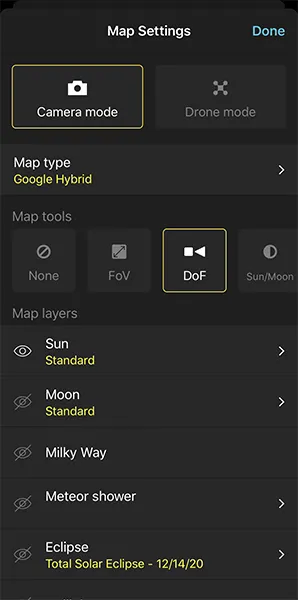
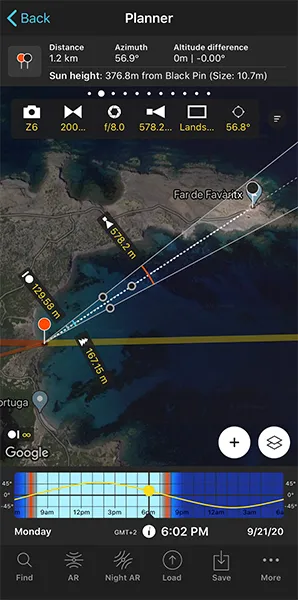
On the Planner, tap the Map Settings button, located next to the (+) button on the map (lower right corner).
Then, in the Map Setup screen, tap the DoF button to activate the Depth of Field tool.
Notice that a black box is now at the top of the map. Tap each of the sections to enter the shooting settings into the tool (camera, focal length, aperture, focus aligned with the Black Pin, etc.)
Then, instead of placing the Black Pin on your subject, place it on an element that is further away than the hyperfocal distance (it's marked on the map) and that you know it will be visible from the Red Pin position. This way you can visualize on the map what will be in focus and what won't (what's left between the depth of field near limit and infinity).
You should definitely do this work at home, before you go to the location. It's best to know in advance where you're going to focus during the session.
2. Focus directly on your subject and leave the background slightly out of focus
Unless you have a superhero sight, you'll hardly notice that the background is slightly out of focus.
From an artistic point of view it's always better to have your subject tack sharp and the background (somewhat) out of focus, than the other way around.
Super long focal lengths with foreground

When you use super long focal lengths, the hyperfocal distance is very long. So much so that you may not be able to focus at that distance.
In this case, the alternative is to focus at the lower third of the frame (or scene).
And now, let's see how you can focus manually or with the autofocus.
Manual focus
Select manual focus on your camera or your lens.
Decide where you want to focus, and then focus manually by slowly turning the focus ring on your lens.
First, turn the Live View function on on your camera's LCD screen. It helps you to focus accurately.
Moreover, if your camera has the Focus Peaking and/or Focus Magnifier options, turn them on as well. They're great tools to help you focus more precisely.
Then, zoom in the image on your LCD screen, until you see the detail of your subject's surface.
And if you have:
- The Focus Peaking activated, check thoroughly the frame areas that the camera has highlighted with color stripes: these are areas where there is more texture and therefore more focus.
- With the Focus Magnifier activated, look at the additional screen that gives you even more detail of an area of your frame.
Finally, turn the focus ring of the lens slowly until the detail of the surface is tack sharp.
If you're not used to focusing manually, turn the focus ring very subtly and when you notice that your subject is focused, keep turning the ring until you go a little out of focus. Then, turn the ring in the opposite direction to get everything in focus again. It's the best way to adjust the focus.
Autofocus
It's very easy and is the default focus mode on any camera.
Once you know where to focus, press the shutter halfway until it focuses. Most cameras usually "beep" when they've focused correctly.
Then, change the focus mode of your lens from automatic to manual so the camera doesn't refocus when shooting.
This little detail is important! :P
Another way to lock the focus is to assign the focusing to a button other than the shutter button. With this option, focus by pressing with your thumb another button on the back of your camera. As soon as you release it, the focus holds on the spot you've chosen.
If you want to know how to set the back button focus, take a look at your camera's user manual.
Set the shutter speed
Considering the highly variable light conditions you will have during the blue hour, the shutter speed depends on the natural light you have at the time of the shooting.
In most situations, it's best to apply a "try and fail" approach and take several test shots (as many as you need) until you find the right exposure.
Once you've set a base shutter speed, at the time of shooting you have to change the shutter speed depending on whether it's dawn (setting a shorter one) or dusk (setting a longer one).
And remember, if you're not sure, it's better to have your photo slightly underexposed than overexposed. Although it depends a lot on the editing software you use, it's usually easier to recover information in the shadows than in the highlights. So if you're shooting a scene with artificial lights, be careful not to blow them out.
In addition to this, if you're shooting with lens filters, remember that they will help you:
- Get the right exposure, allowing your camera to capture a high dynamic range scene.
- Convey a sense of motion (e.g. silky water).
Here are some examples of shutter speeds according to the effect you want:
- Sea silky water: 1s.
- Slow water motion: 1/2s.
- Fast water motion: 1/8s.
- High clouds: 3 min or more.
- Middle clouds: between 2 and 3 min.
- Low clouds: 2 min or less.
And remember, you can use these shutter speeds as a reference to get the right exposure before inserting any neutral density filter (ND) or graduated neutral density filter (GND).
Fine tune the ISO
It's time to adjust the ISO considering:
- The exposure triangle. You already know the aperture and the shutter speed.
- How much noise your camera produces.
Ideally, you should use an ISO as low as possible. Start with ISO 100 and increase it depending on the light conditions and the filters you're using.
And bear in mind to keep the noise as low as possible!
Put the filter(s)
OK, let's keep with the exposure calculation up.
So far you've worked on the exposure without using any filter.
Now is the time to put the filters on and adjust the exposure accordingly. So, depending on the filters you use you'll have to correct it one way or another.
Take as many test shots as necessary. Use the histogram as a starting point to recalculate the exposure when putting the filter(s) in front of the lens and when the light changes.
To reduce the “try and fail”, you can use the PhotoPills’ Exposure calculator. It’s very easy to use it. You won’t need to do any calculations and, above all, you won’t make mistakes when making the equivalence ;)
Just take a test shot without the filter(s) that gives you the exposure you want. And then use the calculator to figure out the equivalent shutter speed you need to use to get the same exposure when you're using the filter(s).


In any case, if you need help I recommend you to read how to expose by combining several filters (ND, GND and polarizer).
And in our lens filters guide you have several sections in which I explain step by step how to take a long exposure according to the filter(s) you want to use.
Set the white balance manually
Set a white balance between 3400K and 5000K to boost the blues if you plan to shoot during blue hour.
Another option, which is also very useful, is to leave the white balance on automatic and then correct it later on with Lightroom or Photoshop.
Take a test photo, check the histogram and adjust the exposure
Frame and take a test shot.
Check the histogram. It allows you to analyze the image exposure on the camera's LCD screen and make the necessary adjustments to get correct exposure in the field.
Remember that it's the only tool that tells you the real exposure of the image. Don't trust the image the camera's LCD screen displays.
If necessary, adjust your blue hour camera settings to get the exposure you're looking for.
For example, if the photo is underexposed (darker than you want), follow this workflow:
- First, use a wider aperture (small f number). At the same time, check that you get the depth of field you want.
- If the photo is still underexposed, use a slower shutter speed (longer exposure time).
- And if the aperture and the shutter speed are not enough, increase the ISO.
Do a bracketing to be sure
As the blue hour turns into the nautical twilight, the light changes a lot. And it changes super fast. So you have to be prepared to adjust the exposure during the photo shoot.
The light changes a lot (and fast!) while the Sun is setting. Be prepared to adjust the exposure during the photo shoot.
One way to make sure I don't clip the shadows or blow out the highlights is to do a bracketing. That way, once at home I can choose the photo with the best exposure as the base of my post-processing.
I've been doing bracketings for many years. In my experience, a 1-stop bracketing of 3 shots will be enough in most situations.
But you can always increase the stops' interval (to 1.5 or 2 for example) and the number of shots (e.g. 5, 7, 9).
Work fast during the shooting session!
The problem when photographing the blue hour is that the perfect light doesn't last long...
If you plan to use lens filters during the photo session, keep in mind that preparing your gear and shooting with filters, especially if you're capturing a long exposure, takes a little longer...
So you have to try to get it right the first time!
Okay, okay, you may not get it right on the first try. But focus on trying to get the shot you envisioned as soon as possible. You should have a very specific idea of the photo you want to get (the one you've imagined) and prepare for the photo (plan ahead).
Because if you don't, by the time you realize it, that magic light will be gone.
But don't give up. You always have another chance the next day... :P
7.12 tips for creating jaw-dropping blue hour images

Just as the Sun rises and sets every day, you can enjoy and photograph during the blue hour twice a day: just before Sunrise and just after Sunset.
Think about it...
Two chances to capture this wonderful light everyday!
Quite a treat.
A treat that you should enjoy and take advantage of. It's a very special time of day and you'll never forget the emotions you'll experience.
And you know the best part?
That all those pictures, each one of them, will be a memory of those special emotions.
Throughout this guide, I have taught you all the steps you need to successfully capture some fabulous images during the blue hour.
And as if that weren't enough, here's a bunch tips to help you master blue hour photography.
Don't underestimate the power of planning (1)
I can't get enough of it in every article I write.
Planning is essential!
It's a research quest that allows you to find out:
- If the photo is possible, if the event you're waiting for is going to happen. For example, a photo during blue hour with the Moon in a certain position in the sky.
- At what time the blue hour occurs in a certain location and on a certain day.
As I explained in section 4, planning with the PhotoPills app increases the chance of successfully capturing your photo.
So, don't underestimate the power of planning.
On the contrary, make the most out of it!
Get to the location in advance (2)
In section 3 I gave you a complete explanation of the workflow you should follow to find the best possible location for your blue hour photos.
Well, once you have chosen it, it's very (very) important that you scout that location thoroughly. You can do this by going there a few days or even hours before the date of the photo shoot.
And what's all this work for?
Basically to find and adjust the composition to get the best possible photo. When you're in the field you can discover new angles, new compositional elements that you can, and should, take advantage of.
It also helps you to avoid potential dangers that you may encounter. I can think of a lot of examples: a ditch, a cliff, a strong lighting that blows up the highlights,...
You'll also find out details as simple or as transcendental as how long you're going to have to walk from the car to the shooting spot, how much real space you're going to have at the shooting spot to position yourself and your gear, what elements can get in the way of your composition... In short, the list is endless.
It's all about anticipation and getting as much information as you can before you start taking pictures.
The blue hour is very short, light conditions change very quickly and you're going to have to work almost against the clock. So, the fewer eventualities you have, the more relaxed and focused you will be.
That's the key to succeed in blue hour photography: getting the composition right, minimizing any unexpected event and being able to adapt quickly to the scene.
Turn around 180º and change your frame (3)
If you have read section 3, you'll surely have noticed that during the blue hour you can take advantage of two different scenes. And all this despite how little this magic moment of light lasts.
So, when you get to the location, take a good look at the scene you're going to work your composition on:
- In the Sunrise/Sunset direction.
- In the Sunrise/Sunset opposite direction.
With PhotoPills it's very easy to check the Sunrise/Sunset direction. Remember that you have all the information in the Planner:
- Make sure you have the Sun layer activated in the map tools. The thick line yellow indicates the Sunrise direction for the selected location and date. And the thick orange line is the Sunset direction.
- Panel 4 tells you the Sunrise/Sunset time for the selected Red Pin position and date.
- Panel 6 tells you the exact start and end times for the golden hour and the blue hour for the selected Red Pin position and date.
And remember, if you're waiting for the Sunrise, always start by photographing the scene that's in the Sunrise direction, it's the one that will be illuminated first. When this happens, turn around 180º and focus on capturing the scene that's in the Sunrise opposite direction.
If you're waiting for the Sunset, always start by shooting the scene that's in the Sunset opposite direction. When this happens, turn around 180º and focus on capturing the scene that's in the direction of the Sunset.
So make the most out of the location, and try to take advantage of the light conditions as they keep changing and everything that's around you.
This way, instead of having one photo and telling one story, you can tell two, three or more depending on the time you have ;)
Play with color (4)
I'm not going to go into too much detail because I could write a complete guide about this topic, but I would like to give you a couple of hints on the color theory.
These are the types of color that exist:
- Primary colors. They're colors that you can't create by combining them with others. The pure colors are yellow, red and blue.
- Secondary colors. They're the result of a 50% combination of any two primary colors, for example yellow + red = orange.
- Tertiary colors. They're the result of a 25%-75% or 75%-25% combination of a primary color and a secondary color, for example green + blue = turquoise.
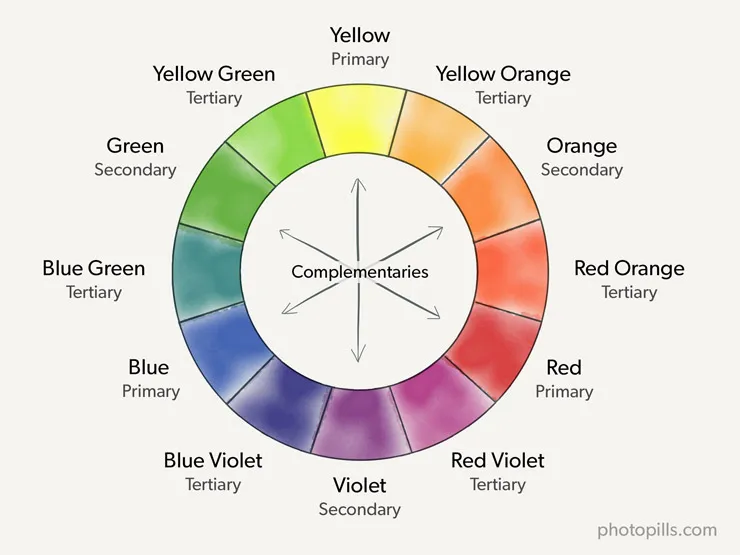
If you go on and on, you can create colors to infinity...
As you combine colors, what you create is a pattern or harmony. And the pattern that I want to highlight and that will work in your blue hour photos is the harmony of complementary colors. That is to say, those colors that are on the opposite side of the wheel, for example dark blue and light orange.
And why are they interesting? Well, because during blue hour you can see and experience a magic moment when part of the scene has bluish colors (it's cold) and another part has orange tones (it's warm).
What you get with this is more contrast. In addition to this, you give a balance to the image that helps make it much more visually compelling to the viewer.
Finally, your photo has much more depth. That's because warm colors seem to be closer in the image, while cold colors seem to be farther away.
If you learn how colors work, you'll have one more tool to create powerful images.
Take advantage of the starburst effect (5)
The starburst effect is a very aesthetic photography tool and gives a special touch to your blue hour photos, especially if you're photographing an urban scene. Best of all, it's very easy to create and you don't need to do anything in post-processing.
"And what do I have to do to create a starburst effect?"
Very simple: close the aperture (from f/16 on).
When you set a large f-number, the lens closes the blades inside it. Thus, the hole through which the light passes is very small. This small hole creates a slight diffraction, which transforms an isolated source of light (for example, a street lamp) into a starburst.
Therefore, what your camera's sensor does is transforms that light source into a starburst thanks to the effect of the lens blades.
Depending on the model, a lens may have a different type and number of blades:
- Straight blades result in better defined rays compared to rounded ones.
- An even number of blades produces the same even number of rays. For instance, a lens with 8 blades produces an 8-pointed star. An odd number of aperture blades produces twice as many rays. For example, a lens with 9 blades produces an 18-pointed star.
You know I always recommend it, but in this case it's particularly important. Try to shoot at a fairly low ISO (around 100-200) and thus avoid having too much noise in the picture.
Finally, remember that by reducing the aperture you're limiting the light that reaches the sensor. Therefore, and according to the exposure triangle, you have to set a slow shutter speed, so use a tripod so that the photo is not blurry.
Use the Moon (6)
I gave you an example in section 1 and I could actually give you a lot more...
But, since I don't want to say the same thing over and over, I suggest you to take a look at the PhotoPills Awards ;)
Fortunately for you (and me!) the Sunrise and Sunset times sometimes are the same as the Moonrise and Moonset ones. It happens on Full Moon days. So be sure to include the Moon in your compositions.
Yes, I know, these are photos whose planning requires a little more work. But if you make the most out of PhotoPills and follow the step by step explanation included in section 5 of our Moon photography guide, you'll succeed.
Control the high dynamic range with filters (7)
If you want to take pictures during blue hour, the 3 most useful lens filters are:
- The graduated neutral density filter (GND)
- The circular polarizing filter (CPL)
- The neutral density filter (ND)
You can take advantage of a GND filter in many possible ways. It's most common use, though, is to keep the scene highlights from being blown out. Thanks to the filter you can subtract more (or less) light from a particular area of the frame.
Another interesting option is the polarizer. Thanks to it you can reduce the light slightly: it depends on the model, but it usually reduces it by one stop (-1EV). In addition to this, you can enhance the colors of a part of the frame. And if you're shooting water or a seascape, you can accentuate or remove the reflections.
And speaking about water, and this also applies to clouds and vehicle headlights for example, a long exposure with an ND filter can give you very pleasing results.
If you want to master the use of filters, the best thing you can do is to study our lens filters guide.
Create light trails with a long exposure (8)
"Toni, what are light trails?"
Basically it's the light trails left by a vehicle (a car or a train, for example) while you make a long exposure.
While the shutter is open, the train moves and so do its lights. Those moving lights become light trails that remain through the scene.
At the same time, the vehicle magically disappears. How is this possible? Because your camera sensor doesn't record the train's information because it's moving and it's much darker than its lights.
Work on your composition
As in any other type of photography, if you want to capture a great blue hour picture with light trails, here are some suggestions:
- Find a place with a great view of the city and a lot of moving traffic. It doesn't have to be car traffic, it can also be boats for example, if you're photographing a river.
- Shoot from a slightly higher point of view than ground level. You can do it from a bridge, a footbridge, a viewpoint... This way, you have a better perspective and you can emphasize the light trails.
- Curvy roads give a more pleasant result. It's not essential but it gives more dynamism to the image and helps the viewer to move through the image. These light trails indicate a kind of road map.
- Front lights, rear lights or both? Both! Why choose when you can combine them? You'll multiply the effect by photographing a great number of trails and a more variety on their color (white and red). More details on this subject a little further on.
- Capture light trails from tall vehicles such as buses and trucks. This way you spread out a little more light along the road or the path they're driving on.
Some tricks to put into practice during the shooting
- Use a tripod whenever you can. This way your gear is stable and you can move around freely. Remember that you'll be working with long exposure times.
- Once you have the composition, use the lowest possible ISO (most likely 100 or 200).
- Since you can't control the speed at which the vehicles run, you have to experiment with different times to adjust the exposure. For example, on a busy street at rush hour you can get a lot of tracks in as little as 5 seconds. However, if the street is not so busy, you may need 10, 20 or even 30 seconds before you get the result you're looking for.
- A cool trick is to wait for several vehicles to appear and enter the frame simultaneously.
- Another one is to take several photos with an identical composition (don't move the tripod or change the focal length), at different times. Take as many photos as necessary and the blue hour allows you, of course. Then, merge these shots to "add up" all the light trails.
And when you get home...
Import your images into Photoshop and open each one as a layer.
Once you've done that, you have several options.
One of them is to merge the images using the Lighten mode. Don't panic because there's nothing complicated about it and you can do it in just a few seconds.
You can learn how to do it by reading this article from Jimmy McIntyre's blog which includes a video tutorial.
Another option is to add the light trails selectively using masks.
And again, a video by Jimmy McIntyre shows that this it's not as difficult as it seems.
Use other light sources (9)
One of the main features of blue hour is that it makes everything around you blue: the grass, the trees, the mountains, the snow, the buildings, the bridges, the streets... All the elements of your frame become a homogeneous mass.
That's why it's important to get your subject to stand out from this blue “everything”.
To do this, look for external sources of light to use as your subject or to highlight your subject. You don't have to bring anything special with you; you can use something that's already in the scene. For example, take advantage of a large, low cloud in the sky that you can use as a natural reflector – use it to illuminate your subject as it bounces light off your scene.
But if the sky is cloudless, you can use other things.
The simplest and most accessible one is a headlight. And as I said before, you can use it together with your subject (a person wearing it and turning it on) or as your main subject.
However, when you use an artificial light source, like a headlamp in this case, be careful with the exposure. Pay attention to the overall brightness of the headlamp in the scene and establish a balance.
Avoid overexposing the whole scene or blowing out the highlights. The idea is to enhance the subject by adding some light around it.
You can also use your surroundings creatively, without a human subject. Imagine you have a cabin near you and one of its windows is lit up. Incorporate it into your composition and you'll be adding contrast to the scene.
Avoid reflections if you shoot through a glass (10)
Your hotel room, a viewpoint on top of a skyscraper...
There are many places that offer a unique point of view and from where you can capture a truly spectacular photo during blue hour.
The problem is that oftentimes, these special locations are protected by glass. The view is amazing, the glass that separates you from what's on the other side, not so much.
And avoiding reflections is much more difficult for your camera than for your eyes.
Fortunately, there are some tricks to limit or even avoid reflections in your photos:
- If you have control over the lighting in the space you're in (your hotel room, for example), turn off the lights and stay in the dark. Take advantage of the curtains and cover your camera with them to minimize any ambient light.
- Just as I recommend you use the curtains if there are any, use a black piece of clothing (e.g. t-shirt, hoodie, neck gaiter) to cover the camera and lens completely.
- Use a tripod so your equipment is as stable as possible and you can use a slow shutter speed.
- Some viewpoints don't allow visitors to use tripods on their premises. However, sometimes a mini tripod (like the TFA-01 and the BH-25 LR headball, both from Really Right Stuff) can be a good solution.
- And if not, you can always use a backpack or a jacket on which to rest the camera to give it stability.
- Clean the glass with a fiber cloth. You can remove any dirt, specks or debris that cause reflections or imperfections in the photo.
- Put the lens as close to the glass as possible. Try not to let the lens touch the glass as any movement or vibrations from the building can move the camera.
Some photographers recommend using a circular polarizing filter (CPL). However, I don't fully agree.
On the one hand, the polarizer can help reduce reflections but not eliminate them. And be extremely careful they may not show up on the camera's LCD screen, but you may clearly see them on your computer monitor afterwards...
On the other hand, unless you can use a filter holder and have a polarizer compatible with your system, you'll need to have a polarizer for each of your lenses. And, frankly, it's not worth it.
Use the power of bracketing to your advantage (11)
Lens filters are not infallible. Depending on the situation, even if you use them, the camera may not be able to capture the scene in a single exposure. Even if you have the latest professional camera, its sensor will probably not have enough dynamic range.
While it's true that manufacturers are continuously working on producing more powerful sensors, using a bracketing may be your only option depending on light conditions.
"Toni, what exactly is a bracketing?"
To make a bracketing, you have to shoot a series of photographs of different exposures. Then, you merge them with an editing software (Lightroom, Photoshop, etc.) so you get a picture with detail in both the shadows and the highlights.
You can take as many photos as you want (3, 5, 7...). But during the shooting, check that:
- The tripod is completely stable and has not moved. It's essential that all the images are identical in order to merge them later in post-processing.
- The brightest shot doesn't have the highlights blown out.
- The darkest photo doesn't have the shadows clipped, or noise in the blacks.
Once at home, sit down in front of the computer and merge the shots.
You have a detailed explanation that you can follow step by step in the exposure guide.
Don't neglect the post-processing (12)
First, don't oversaturate the blue tones in post-processing. It sounds easy, but it's not. The problem is that as you work on the image, your eyes become progressively used to the image saturation.
To avoid this, it's best to work on the image over several sessions. Let the image rest from time to time and look at it again after a few days with "fresh" eyes. When you come back to it, you'll notice if you've gone too far with the contrast or color correction during your previous edits.
Take care of the exposure too.
Sometimes it's a good idea to add a touch of light to a particular photo. But don't forget that during blue hour, many details are not visible to the naked eye. There may be a soft, dim light in the foreground, but anything in the shade is usually very dark and with little detail.
While post-processing, try to maintain that atmosphere. You have to convey a true image of what it was really like to be there, outdoors, with that scene in front of your eyes.
Finally, avoid overusing the contrast. The light during blue hour is very soft and subtle. So the contrast shouldn't be excessive.
As an example, here is a video by Johny Spencer of True Colors about how to create a cool atmosphere during the blue hour.
8.9 blue hour landscape photographers that excel
If you want to learn, there's nothing better than seeing other photographers' work. Especially those with more experience and who master one type of photography.
That's why I thought you might find it useful to have a list of awesome photographers, real masters in blue hour photography.
In fact, some of them have been PhotoPills Masters in one of our favorite events: the PhotoPills Camp.
I hope you'll learn from them and be inspired to get your own images during the wonderful blue hour.
If you have any other name in mind that you think is worth knowing, share it with me and the rest of the PhotoPillers tribe by leaving a comment at the end of this guide :)
Elia Locardi
Although Elia Locardi loves to capture the light during Sunrise or Sunset, he enjoys photographing the blue hour even more. While one of his Sunset images may seem tremendously romantic to you, one of his blue hour photos is just hypnotic.
Albert Dros
Albert Dros has an amazing ability to photograph cityscapes in blue hour. Many of his scenes are of ancient or super modern buildings that blend in with their surroundings and whose artificial lights contrast with a spectacular natural light.
Ignacio Izquierdo
Ignacio Izquierdo is a blue hour lover. A few minutes looking at some of his photos should be enough to confirm it. He likes to call it "magic hour" and his expertise in choosing locations and framings is unrivalled.
Conor MacNeill
Conor MacNeill travels the world and captures breathtaking images of wild landscapes and amazing urban sceneries. And, without a doubt, his favorite time of day is the blue hour. It's a moment he uses to make the most out of his visual ability and capture the beauty he has in front of the camera.
Javier Martínez Morán
Javier Martínez Morán is constantly hypnotized by the blue hour and the peculiarities of a special light that surrounds everything and gives a distinctive touch to the scene. And the truth is he has an almost impressionistic way of photographing it. Look at the tones he uses and how he dominates the light.
Michael Sidofsky
On the contrary, Michael Sidofsky is a photographer who stands out for the opposite: he masters shadows like no other and he uses them with great skill in his photography in general and in his blue hour photos in particular. And that's the wonderful thing about his style, that he's able to illuminate his composition with just a few shades of light. Amazing.
Kilian Schönberger
The photos by Kilian Schönberger are the perfect example that you can take absolutely incredible nature landscape photos during the blue hour. If, in addition to that special light, you include a fascinating element such as snow, your photos will be like Kilian's: overwhelming.
Cocu Liu
There are two fascinating things in the photography work of Cocu Liu.
The first one is that he has no education in photography and he doesn't make a living from it (he's a product designer at Uber). The second one is that since 2012 he only takes photos with his iPhone. So they say you can't get photons with a mobile phone camera... ;)
Eric Paré and Kim Henry
Eric Paré and Kim Henry surprised the world with their revolutionary light painting art.
While having the dream life by traveling with light and a plastic tube, both have managed to build a large learning community all related to his light painting technique. It's amazing what Eric and Kim can do in an old abandoned quarry or on a desert beach during the blue hour...
9.Time to chase the next blue hour!
So...
How was it?
Have you been assimilating concepts and learning new tricks?
Do you have so many photo ideas that you don't know where to start?
No?
It's OK.
If you lack inspiration to find locations or work on new compositions, you have an archive of thousands of photos that you can access in a few seconds: the PhotoPills Awards.
Every day of the year (without exception!) we the members of the PhotoPills team pick one photo from the hundreds we receive from PhotoPillers like you and me.
And also, once a month we choose 3 photos that receive a prize... ;)
So, don't be shy, make the most out of all those blue hour photos and, of course, don't forget to send us yours when you capture them!
We'll be very happy and you'll help other PhotoPillers :)
Do you have a problem, a question or need help?
Don't worry because everything can be sorted out.
The only thing you have to do is write your question or comment at the end of this guide and I'll answer you to help you get that photo you have in mind :)
Blue hour is about to happen...
Run and photograph it because it won't wait for you!
Note: Some links on this page are affiliate links. What does this mean? If you buy/rent using these links you're helping support us and it costs you nothing extra. Thank you for your support.
Get this ebook for free now!

