How to use the DoF Table
This depth of field chart is the fastest way to have your DoF calculations done. Also, it comes in very handy to visualize how depth of field changes with aperture and subject distance for the selected camera and focal length.

Just introduce your camera, focal length, subject distance (focus distance) and aperture to calculate the depth of field values:
- Hyperfocal distance: The first row of the table gives you the hyperfocal distance, which is the closest distance at which a lens can be focused while keeping objects at infinity acceptably sharp. When the lens is focused at this distance, all objects at distances from half of the hyperfocal distance out to infinity will be acceptably sharp. It is typically used to maximize depth of field in night photography and landscape photography. Notice that hyperfocal distance doesn’t depend on subject distance.
- Total depth of field (DOF): The distance between the farthest and nearest objects in a scene that appear acceptably sharp in an image. This can also be identified as the zone of acceptable sharpness in front of and behind the plane of focus (where the lens is focused).
- DOF near limit: The distance between the camera and the first element that is considered to be acceptably sharp.
- DOF far limit: The distance between the camera and the farthest element that is considered to be acceptably sharp.
Understanding depth of field
Getting the control over depth of field is not easy. You'll need to learn the concept and practice a lot. We've put together everything we know about depht of field in the following article:
Depth of Field: The Definitive Guide
I'm sure this article will help you learn how to shoot deep depth of field...

... and also how to shoot shallow depth of field. Get the control!

DoF Table in PhotoPills app
This depth of field chart is also available in PhotoPills app, extended with an augmented reality view to help you visualize where to focus.
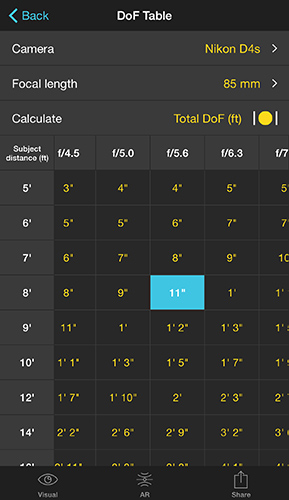
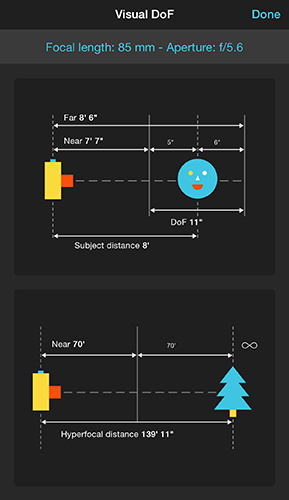
Note: given the sensor size, the circle of confusion is calculated assuming a print size of 8''×10'' (20cm×25cm), a viewing distance of 10" (25cm) and the manufacturers standard visual acuity.
Finally, If you're interested in improving your photography, check our detailed photography guides on:
- Milky Way Photography
- Moon Photography
- Astronomical Events Photography
- Star Trails Photography
- Meteor Showers Photography
- Lens Filters and Long Exposure Photography
- Drone Photography
- Solar Eclipses Photography
- Lunar Eclipses Photography
- Full Moon Silhouettes Videos
- How to find sunrises and sunsets.
- How to find moonrises and moonsets.
And also check these fundamental photography guides:
How to embed the DoF Table on your website
Take the power of PhotoPills’ Depth of Field (DOF) Table with you. Just copy the following lines and paste them within the code of your website, right in the place where you want to embed it:
<div id="ppdoftable"></div>
<script src="//photopills.com/widgets/ppdoftable.min.js" async></script>
The code will run asynchronously, without penalizing the loading time of your website.