How to use the Diffraction Calculator
This diffraction calculator will help you assess when the camera is diffraction limited. In other words, you'll find out whether the combination of camera and aperture will produce the effect of diffraction in your photo or not.
As you close the lens aperture, the rays of light start to be dispersed more and more due to the interaction with the edges of the diaphragm blades, appearing in your photos what it’s known as diffraction.
Diffraction softens the image and makes it look less sharp. This puts a limit to the aperture choice when trying to maximize depth of field. Therefore, if you want to use smaller apertures to increase DoF, you'll need to find a trade-off between aperture and diffraction.
Take a look at the following image, what you're seeing is the effect of diffraction in macro photography. Sometimes, diffraction can be used to create beautiful blurred backgrounds.
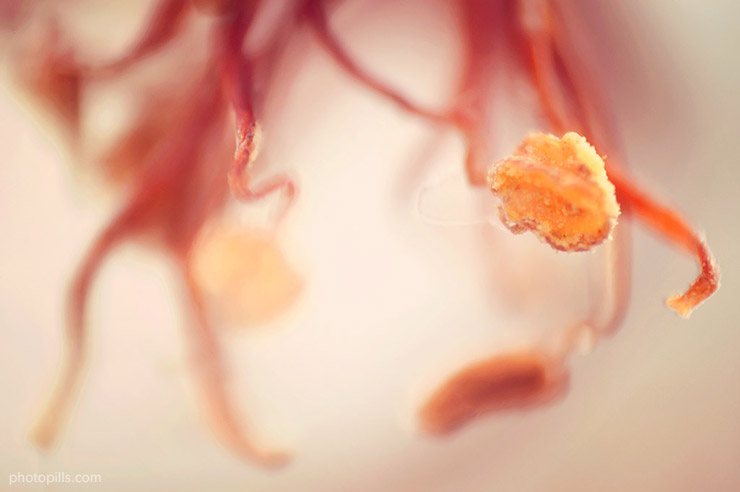
In the calculator, set your camera model, megapixels and the aperture to find out whether the camera is diffraction limited. This happens when the Airy Disk is larger than the Maximum Circle of Confusion or 2.5 times the Pixel size.
The Airy Disk is the diffraction pattern formed when light waves are scattered. The waves start interacting with each other, adding in some places and canceling out in others, creating a pattern.
First, the calculator gives you the aperture that may suffer from diffraction on a 100% Crop (real pixels):
- Pixel size: The size of a pixel in your camera.
- Diffraction Limit: The aperture that may produce diffraction on a 100% crop. In this case, It's assumed that a camera is diffraction limited when the Airy Disk is larger than 2.5 times the Pixel size.
In second place, you get the diffraction limit comparing the Airy Disk with the Circle of Confusion (CoC):
- Maximum Circle of Confusion: The maximum size that a blur spot, on the image captured by the camera sensor, will be seen as a point in the final image by a viewer for a given viewing conditions (print size, viewing distance and viewer’s visual acuity). For a given sensor size, the circle of confusion is calculated assuming a print size of 8''×10'' (20cm×25cm), a viewing distance of 10" (25cm) and the manufacturers standard visual acuity.
- Diffraction Limit: The aperture that may produce diffraction on the printed image. In this case, It's assumed that a camera is diffraction limited when the Airy Disk is larger than the Maximum Circle of Confusion.
Understanding diffraction and depth of field
If you want to dig deeper and learn more about diffraction and depth of field, this article is what you need:
Depth of Field: The Definitive Guide
You'll find everything you need to get the control over what looks sharp in your photos. You'll learn how to get everything in focus in the image...

... and how to shoot shallow depth of field to get the message across. Just decide what level of depth of field you need in your images and learn how to achieve it!

Finally, If you're interested in improving your photography, check our detailed photography guides on:
- Milky Way Photography
- Moon Photography
- Astronomical Events Photography
- Star Trails Photography
- Meteor Showers Photography
- Lens Filters and Long Exposure Photography
- Drone Photography
- Solar Eclipses Photography
- Lunar Eclipses Photography
- Full Moon Silhouettes Videos
- How to find sunrises and sunsets.
- How to find moonrises and moonsets.
And also check these fundamental photography guides:
How to embed the Diffraction Calculator on your website
Take the power of PhotoPills’ Diffraction Calculator with you. Just copy the following lines and paste them within the code of your website, right in the place where you want to embed it:
<div id="ppdiffraction"></div>
<script src="https://photopills.com/widgets/ppdiffraction.min.js" async></script>
The code will run asynchronously, without penalizing the loading time of your website.