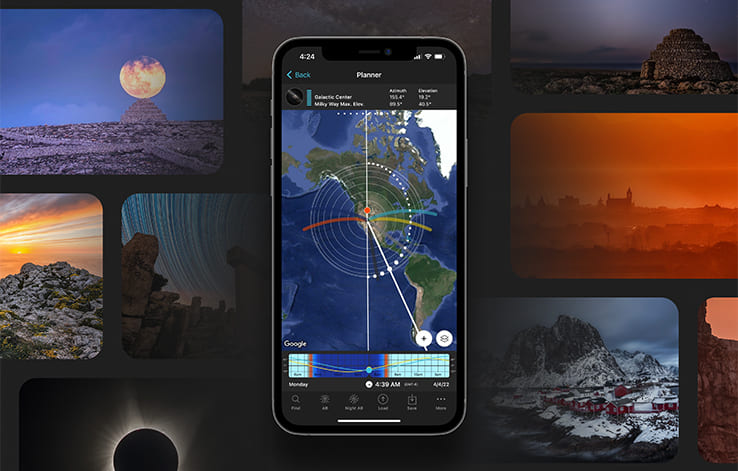
Articles
Articles by tag: planner
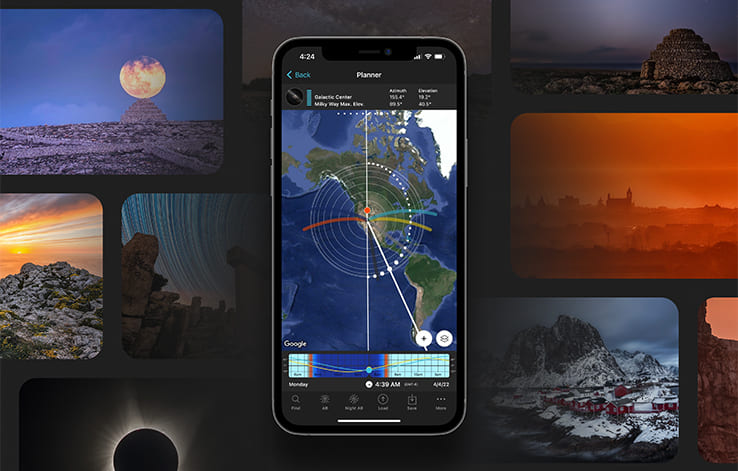
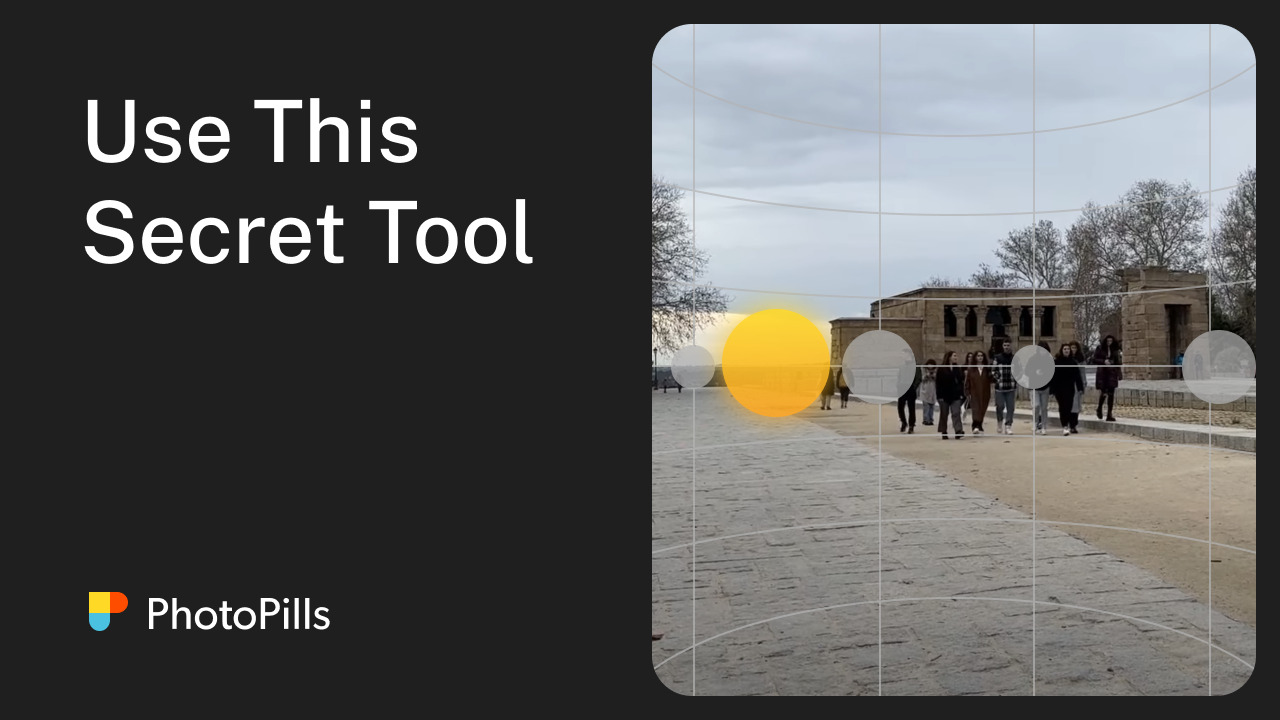
Plan Your Sunrise and Sunset Photos in Seconds (With this Secret tool)
In this video you’ll learn how to use a very cool and powerful secret tool that PhotoPills includes…
Understanding the PhotoPills’ Planner (from Beginner to Pro)
In this super detailed PhotoPills class you’ll go from beginner to pro in mastering the most powerful tool PhotoPills includes.
Understanding the Black Pin Panel of the Planner | PhotoPills Tip #5
Learn how to understand the Black Pin panel to improve your planning skills.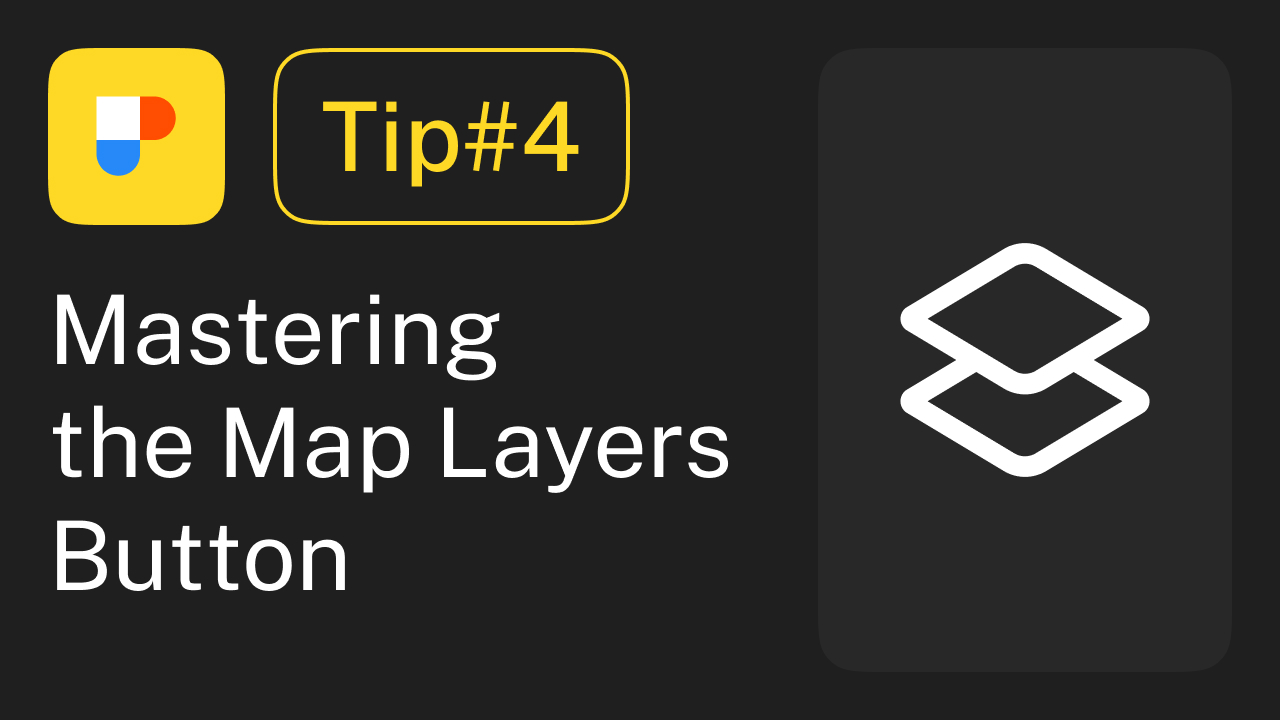
Mastering the Map Layers Button of the Planner | PhotoPills Tip #4
In this video, you'll learn how to master the Map Layers Button.
How to Align the Moon with Your Subject FAST! | PhotoPills Tip #3
Follow the steps in this video to quickly find the shooting spot that aligns Moon and subject.
How to Make Sure You’re at the Right Shooting Spot | PhotoPills Tip #1
In this video I show you how to make sure you're at the right shooting spot.
Start Planning your Photos Like a Pro
In this class you’ll learn how to use PhotoPills to plan your photos, so you’re always at the right place, at the right time to capture the photos you want to capture.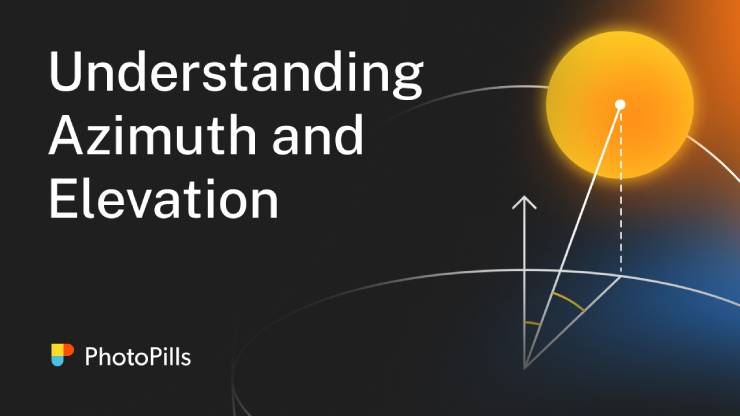
Understanding the Azimuth and the Elevation | Photography Planning
Understanding the azimuth and the elevation of a celestial body will make planning your Sun, Moon and Milky Way photos much easier.
How to Move the Red Pin of the Planner
To plan your Sun, Moon and Milky Way photo ideas with the PhotoPills Planner you need to know how to move the Red Pin.
How to Save, Share and Import Plans and Locations
This is how you can save, share and import plans and locations.
Mastering the Load button of the Planner
Learn how to place the Red Pin based on an address, a latitude/longitude or even a geotagged photo.
Understanding the Map Buttons of the Planner
Learn how to use all the options hidden within the “+” map button of the Planner.
Planner: Find a sun or moon over a mountain
Want the sun or moon appearing from behind a hill?. Learn how to plan it with an example: full moon appear from behind El Penyal d'Honor in Majorca.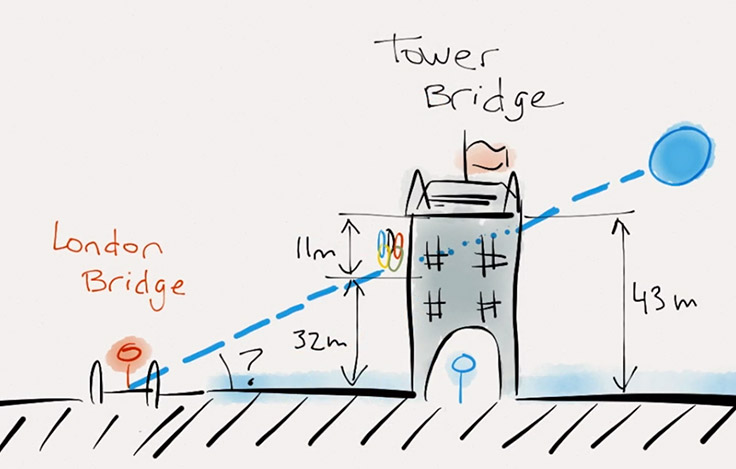
Planner: Find a sun or a moon at a determined position
Decide where you want the sun and moon to be (azimuth and elevation) and learn how to find the exact date and time it happens.
Planner: Find moonrises and moonsets
How to plan any moonrise and moonset you imagine. Example explained: plan a moonrise in golden hour happening just behind the lighthouse of Favàritx.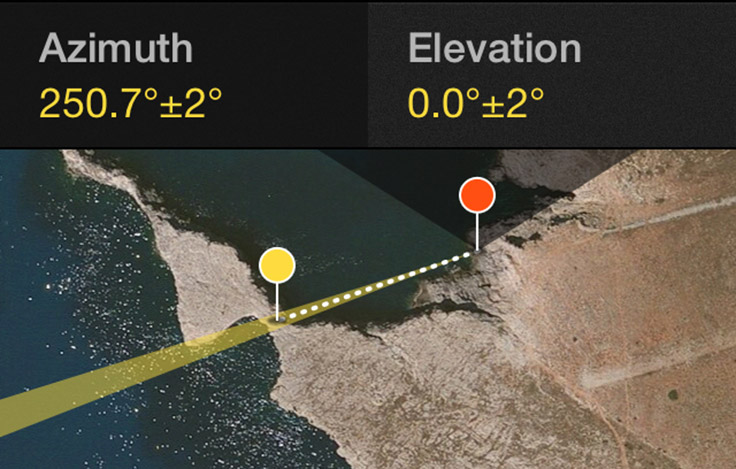
Planner: Find sunrises and sunsets
How to plan any sunrise and sunset you imagine in seconds. Example explained: how we planned a sunset happening under a natural bridge in Menorca.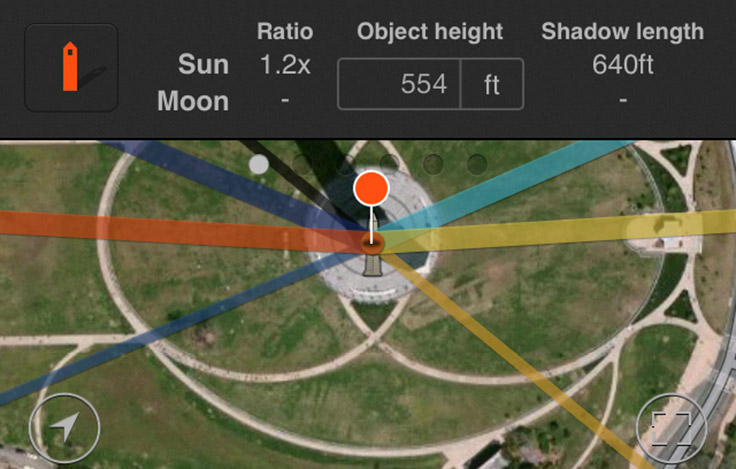
Planner: Shadow information
Time lapsers will learn how to use the shadow calculator to predict shadow position and movement with an example: Whashington Monument Shadow.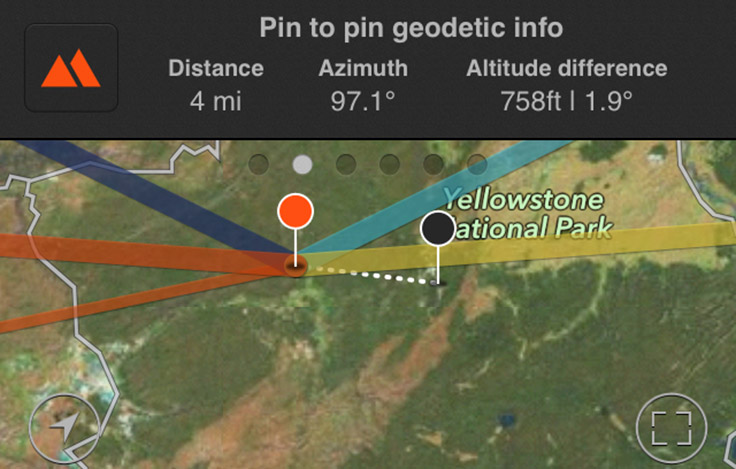
Planner: Geodesic information
How to use geodesic information to find out if the sun and the moon will be hidden by an obstacle and more.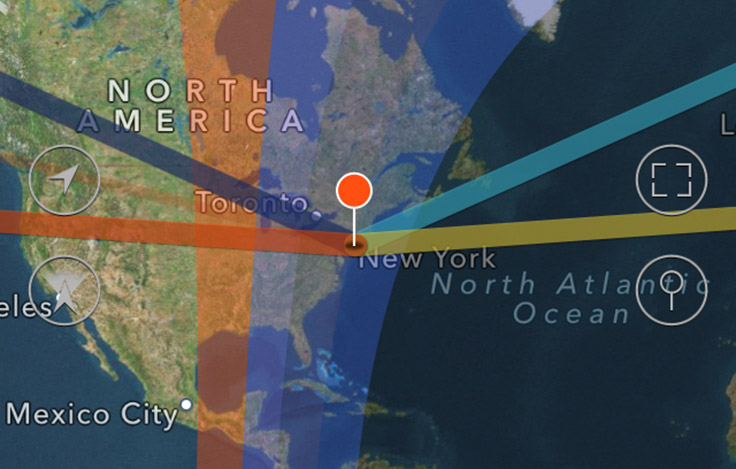
Planner: Twilights & magic hours
Visualize the world distribution of light. Twilights, golden hour and blue hour information explained.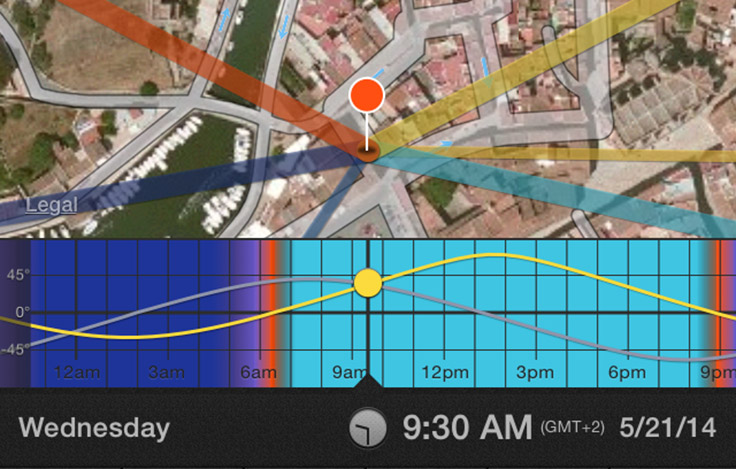
Planner: the Time Bar
Discover how to manage the infinite time bar, go fast to a future date and move time smoothly.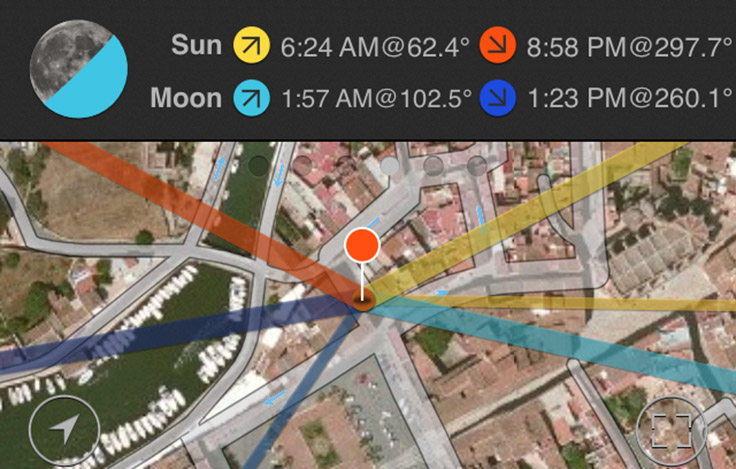
Planner: Sun and Moon info
Manage sun and moon info: azimuth lines, rise and set times, phases. Also find out how to quickly find the main moon phases using the moon button.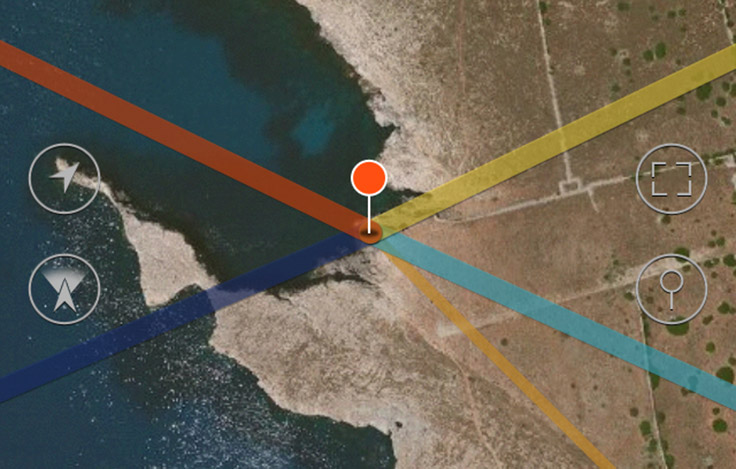
Planner: Managing the Observer's Pin
Understand the Observer's pin and how to move it. Learn how to use the map buttons: GPS, compass, expand map and move Observer's pin.