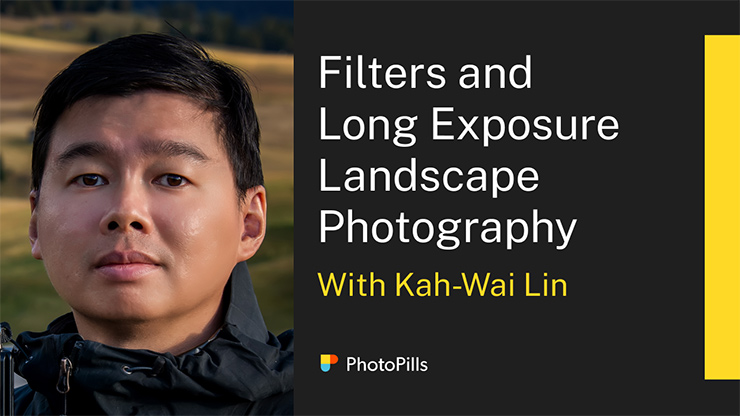10 First Steps to Start Planning Your Photos with PhotoPills
In this simple video you’ll learn the 10 key steps you need to take to start planning your photos like a pro with PhotoPills. So you’re always at the right place, at the right time to capture the photos you want to capture.
Time Index
01:00 Find an interesting subject
01:46 Decide the photo you want to capture
04:18 Plan in the field with the Augmented Reality views
08:06 Plan your photos from home with the Planner
09:52 Planner: Set the date
10:30 Planner: Switch on the map layers you need
12:30 Planner: Use the Black Pin
13:49 Planner: Find the shooting spot and shooting time
15:23 Planner: Figure out whether a photo is possible or not with the Find tool
18:36 Planner: Plan the field of view and the depth of field
Recommended Photography Guides
Join The Tribe!
Inspiration
Photography Fundamentals
- Understanding Natural Light: Golden Hour, Blue Hour and Twilights
- Understanding Depth of Field (DoF) and How to Calculate it
- Understanding the Hyperfocal Distance
- Learn How To Focus at the Hyperfocal Distance in 1 Minute!
Milky Way Photography
- Milky Way Photography Planning
- Learn Milky Way Photography
- Milky Way Photography Masterclass with Alyn Wallace
- How to Post Process the Milky Way with Nick Page
- How to Calculate the Milky Way Photography Exposure Time
- Photographing the Milky Way with a Natural Arch
Moon Photography
- How to Plan a Photo of the Next Full Moon with a Building
- How to Photograph the Moon with Foreground
- How to Get in Focus Both The Moon and The Subject
- Moon Photography Masterclass with Jennifer Khordi
- Photographing a Full Moon Silhouette from Another Galaxy
Sunset & Sunrise Photography
- How to Plan a Powerful Sunset Photo | When You Know the Date
- How to Plan Any Sunset Photo You Imagine
- How to Plan a Sunset Photo in a Valley | Or a Sunrise
- Photographing the Sun setting through the natural arch of Es Pont d’En Gil
Landscape Photography
- Landscape Photography with Nigel Danson
- Landscape Photography Post Processing with Albert Dros
- How to Edit Your Landscape Photography in Photoshop with Sean Bagshaw
Long Exposure Photography With Lens Filters
Seascape Photography
Meteor Shower Photography
- How to Plan Any Meteor Shower Photo You Imagine
- How to Plan a Photo of the Perseids Meteor Shower 2021
- How to Plan a Photo of the Geminids 2020
- Perseids Meteor Shower Photography Masterclass with Ian Norman
- Photographing the Perseids Meteor Shower with an Ancient Oak Tree
Solar Eclipse Photography
- How to Plan a Photo of the 2020 Total Solar Eclipse in Chile and Argentina
- Annular Solar Eclipse Photography Masterclass with Joshua Cripps
Lunar Eclipse Photography
Star Trails Photography
Conjunctions
Timelapse Photography
Learn PhotoPills
- Photography Planning Masterclass with PhotoPills app
- How to Enable and Use the PhotoPills Widgets
- How to move the Red Pin of the Planner
- How to Save, Share and Import Plans and Locations with PhotoPills
- Mastering the Load button of the Planner
- Calibrating the Augmented Reality Views (AR)
- Understanding the Map Buttons of the Planner