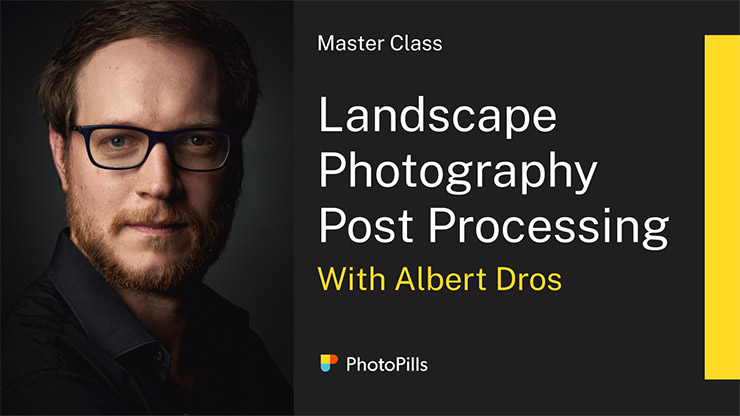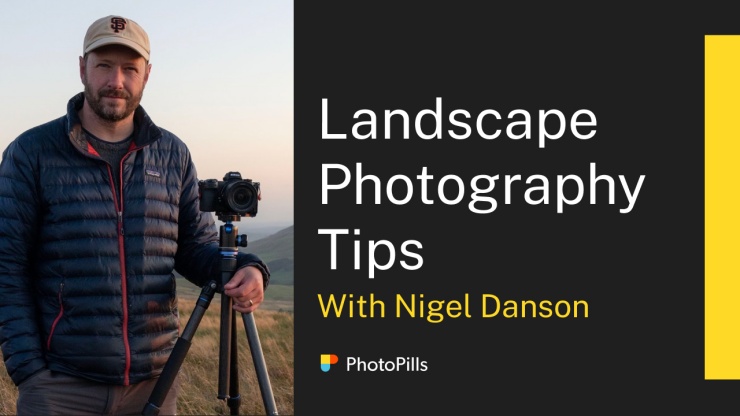How to Enable and Use the PhotoPills Widgets
This is the first thing you need to do when downloading PhotoPills: Enable the Widgets!
The PhotoPills Widgets are a shortcut to all the key Sun, Light, Moon and Milky Way information you need to plan your photos. The information is based on the current date and any location you wish. And they work offline.
In this video you’ll learn how to enable them and how to use them both on iOS and Android.
Time Index
00:00 Introduction
01:15 Widgets on iOS
07:22 Widgets on Android
08:28 Final Words
Photography Guide Mentioned
Join The Tribe!
Inspiration
Photography Fundamentals
- Understanding Natural Light: Golden Hour, Blue Hour and Twilights
- Understanding Depth of Field (DoF) and How to Calculate it
- Understanding the Hyperfocal Distance
- Learn How To Focus at the Hyperfocal Distance in 1 Minute!
Milky Way Photography
- Milky Way Photography Planning
- Learn Milky Way Photography
- Milky Way Photography Masterclass with Alyn Wallace
- How to Post Process the Milky Way with Nick Page
- How to Calculate the Milky Way Photography Exposure Time
- Photographing the Milky Way with a Natural Arch
Moon Photography
- How to Plan a Photo of the Next Full Moon with a Building
- How to Photograph the Moon with Foreground
- Moon Photography Masterclass with Jennifer Khordi
- Photographing a Full Moon Silhouette from Another Galaxy
Sunset & Sunrise Photography
- How to Plan a Powerful Sunset Photo | When You Know the Date
- How to Plan Any Sunset Photo You Imagine
- How to Plan a Sunset Photo in a Valley | Or a Sunrise
- Photographing the Sun setting through the natural arch of Es Pont d’En Gil
Landscape Photography
- Landscape Photography with Nigel Danson
- Landscape Photography Post Processing with Albert Dros
- How to Edit Your Landscape Photography in Photoshop with Sean Bagshaw
Long Exposure Photography With Lens Filters
Seascape Photography
Meteor Shower Photography
- How to Plan Any Meteor Shower Photo You Imagine
- How to Plan a Photo of the Perseids Meteor Shower 2021
- How to Plan a Photo of the Geminids 2020
- Perseids Meteor Shower Photography Masterclass with Ian Norman
- Photographing the Perseids Meteor Shower with an Ancient Oak Tree
Solar Eclipse Photography
- How to Plan a Photo of the 2020 Total Solar Eclipse in Chile and Argentina
- Annular Solar Eclipse Photography Masterclass with Joshua Cripps
Lunar Eclipse Photography
Star Trails Photography
Conjunctions
Timelapse Photography
Learn PhotoPills
- Photography Planning Masterclass with PhotoPills app
- How to Enable and Use the PhotoPills Widgets
- How to move the Red Pin of the Planner
- How to Save, Share and Import Plans and Locations with PhotoPills
- Mastering the Load button of the Planner
- Calibrating the Augmented Reality Views (AR)
- Understanding the Map Buttons of the Planner