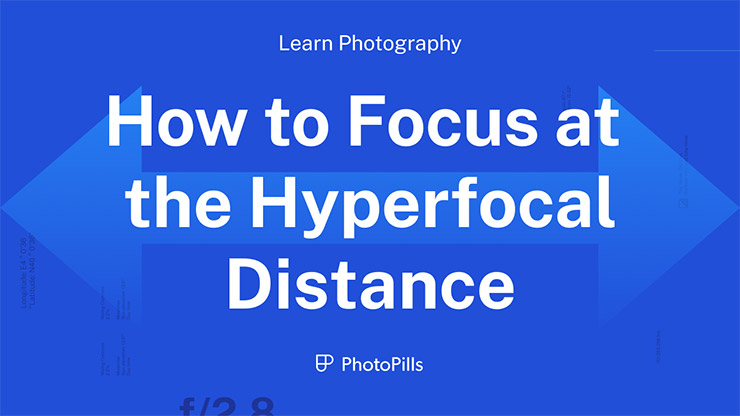How To Create Custom Bokeh Shapes
That’s right! You can artificially produce beautiful background blur effects by making a bokeh template for your lens. All you have to do is:
1. Take a pencil and draw the circumference of your lens on a card. Place the lens on the card and draw around it.
2. Draw the shape you want right in the middle of the circle. It’s size should be pretty small, less than an inch (15-20mm) should be fine.
3. Use a cutting blade to cut out the template. Make sure you cut following a larger circle outside the first one so that the template overlaps the front of the lens. Then, fasten the template over the lens with an elastic band.
4. When shooting, make sure you have background highlights: candles, christmas lights, street lights, fireworks, stars, etc.
If you want to learn both how to shoot beautiful bokeh and how to master depth of field, have a look at this detailed guide:
https://www.photopills.com/articles/depth-of-field-guide