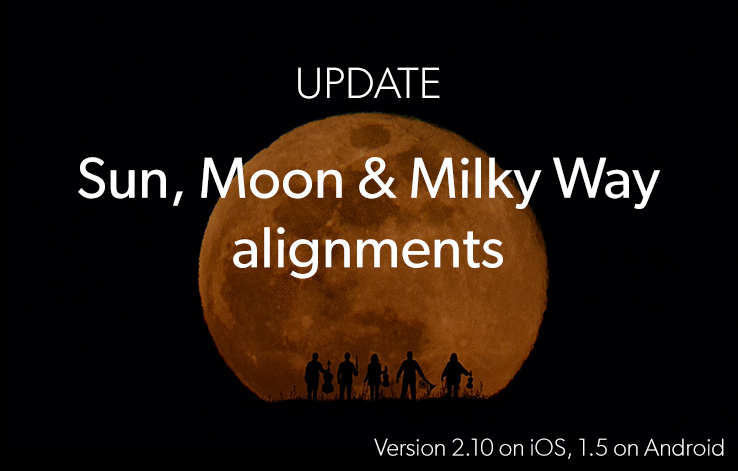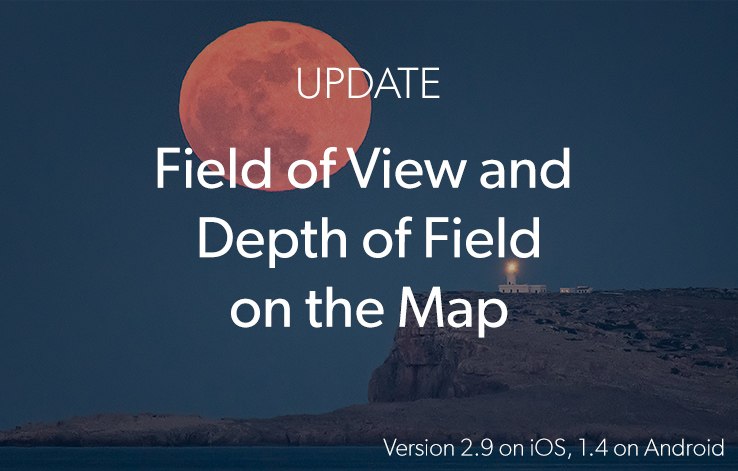Update PhotoPills Now And Start Using the Wide Angle Lens of Your Smartphone in the Augmented Reality Views!

Note: Tap here to learn how to update PhotoPills on iOS & Android.
Technology evolves, and we evolve with it!
It’s great to see so many manufacturers adding more camera options to their smartphones… It allows us to switch between different camera options to use different focal lengths in our Augmented Reality views.
In addition to this, the role smartphones play in photography is growing dramatically. As time goes by, more and more amazing photos are captured with smartphones. You can even take Milky Way photos with certain smartphone cameras nowadays!
So…
Why not including smartphones in our camera database?
Long story short…
The new version of PhotoPills allows you to...
Choose the focal length in the Augmented Reality views
If you have a smartphone that has more than one camera, the Augmented Reality views now allow you to select which camera you want to use (focal length).
For example, now you can use the wide angle camera of your smartphone when planning your Milky Way photos with the Night AR pill.
Note: If you don’t see the button to change the focal length in the AR view on your device, it’s because the manufacturer doesn’t grant us access to the phone camera information. For example, it works with the Samsung S10, but not with the Samsung A70.


Select your smartphone from the camera list
Now you can select your smartphone from the camera list and use the PhotoPills tools to calculate the depth of field, hyperfocal distance, field of view you’ll get and the Milky Way exposure time you need to use.
But what it’s even cooler is that you’ll be able to see your smartphone’s field of view on the Planner’s map. This will help you visualize what fits in the frame.
We have added iOS and Android devices in a different way.
On the one hand, all the iPhone camera models have been added to the camera list.
On the other hand, the list of Android devices is endless. Therefore, the camera model of your Android phone will be automatically added to the camera list when you open PhotoPills.
Note: Again, if you don’t see all the cameras of your device, it’s because the manufacturer doesn’t grant us access to the phone camera information. For instance, it works with the Samsung S10, but not with the Samsung A70.

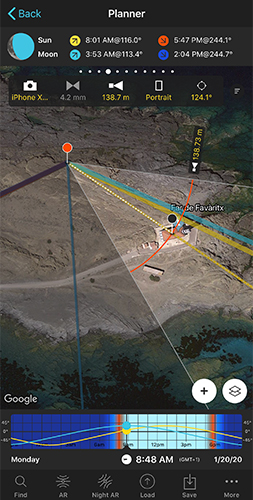
Other improvements
- Cameras added: Canon EOS 1500D (Rebel T7), EOS 1D X Mark III; DJI Mavic Mini; FIMI X8 SE; GoPro HERO8; Leica SL2; Nikon Coolpix P950, D780.
- Bug fixes.
Please, if you find a bug (or have a suggestion), send us an email to [email protected] and we'll fix it as soon as possible :)
Let us know how it goes!
We’ll keep improving.
Imagine. Plan. Shoot!
Note: Tap here to learn how to update PhotoPills on iOS & Android.