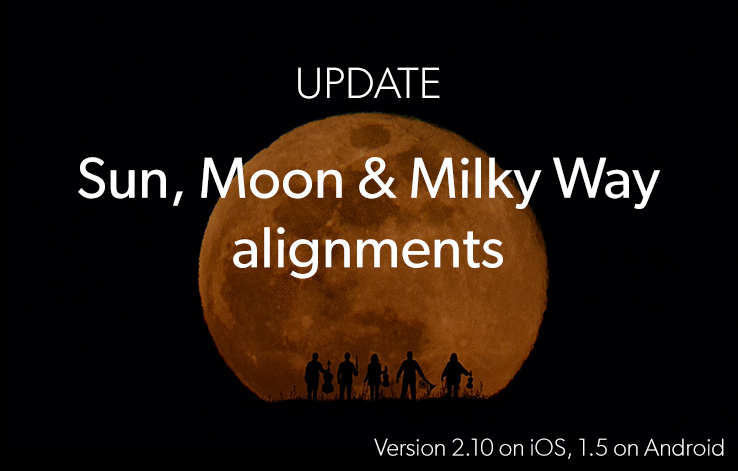Introducing PhotoPills 2.0: More than the iPad Version
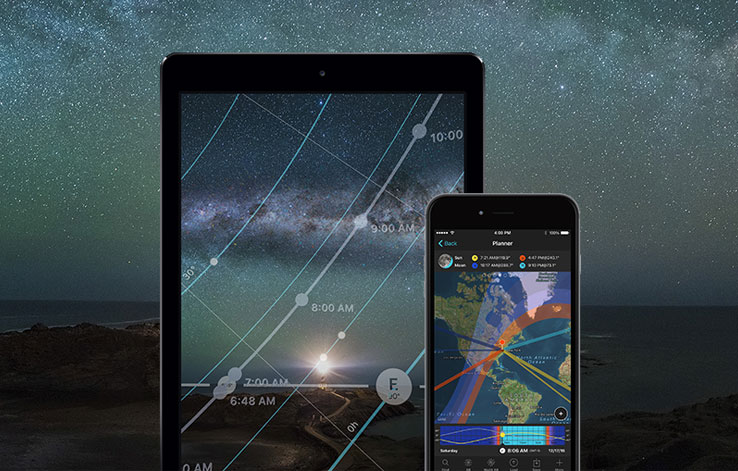
Do you know the famous AC/DC song “It’s a long way to the top (if you wanna rock ‘n‘ roll)”?
It was written by Angus Young, Malcolm Young and Bon Scott for the T.N.T. album in 1975, at the very beginning of their career.
The song tells how hard it is to become a rock star and how much effort you must invest to reach your goals. In the same way, PhotoPills 2.0 has also been a long long way for us but, after more than 8 months of work, we are delighted to shout:
Yeah! PhotoPills 2.0 is here!
Are you ready for Rock ‘n’ Roll?
We’ve always called PhotoPills 2.0 “the iPad version” but, in fact, it does not only take advantage of the larger screens of the iPad and iPhone 6 Plus or 6s Plus.
It also includes a completely new design and three widgets that give you instant access to all daily Sun, Moon and Milky Way information, in addition to your upcoming planned photos.
I don’t want you to call me “spoiler” for unveiling all the secrets now, but I can’t resist to show you a few improvements.
Please don’t tell! ;)
Note: This update requires iOS 8.0 or later.
The iPad: PhotoPills was made for rocking on a larger screen
On the iPad, everything gets more visual. The larger screen allows you to have all the options visible, making everything easier.
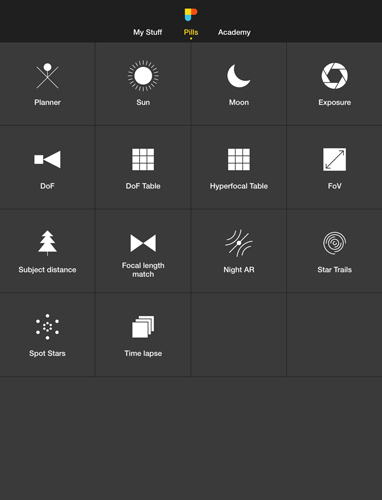
The Planner, with a huge map, reaches a new level of usability. We believe that having both more options in the same screen and a larger map will help you plan your shots faster and more comfortably.
The landscape screen orientation is great for PhotoPillers who love having all the information and options in one single screen.
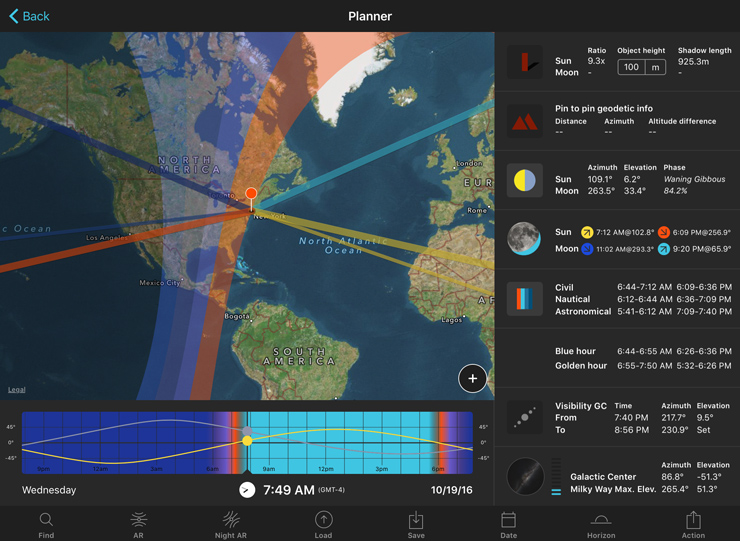
Finally, PhotoPills 2.0 also takes advantage of the iPhone 6/6s Plus larger screen and portrait/landscape screen orientations.
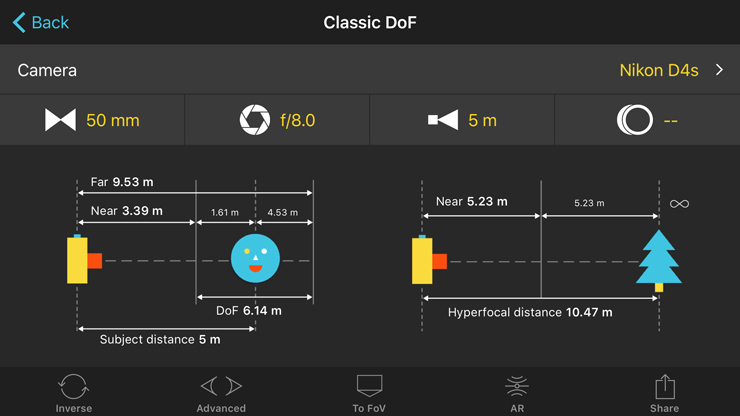
The Widgets: get all the information in just one swipe
PhotoPills’ widgets not only give you all the main Sun, Moon and Milky Way events for the current date, but also all the upcoming photo plans you’ve saved.
Therefore, to have a quick look at all the fresh daily information, you won’t even need to go to PhotoPills app. All you have to do is to enable the three PhotoPills’ widgets: PhotoPills (Sun and Moon), PhotoPills Night and PhotoPills Plans.
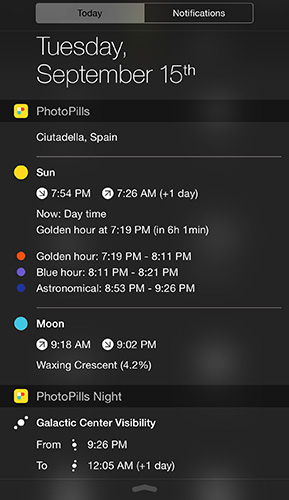
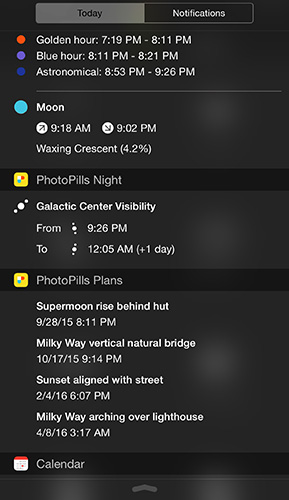
Enable the widgets by pulling down from the top of the screen. This will open the notification center. Then, tap the Edit button you see at the bottom of the Today view.
You’ll see a list of your installed widgets. The standard ones of the Today view (Today Summary, Calendar, Reminders, etc) are all now preinstalled widgets. Below them, you’ll see a list of widgets from apps you have installed, including: PhotoPills, PhotoPills Night and PhotoPills Plans.
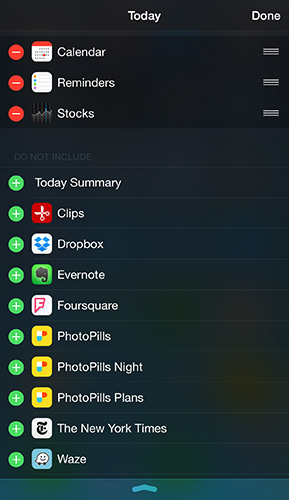
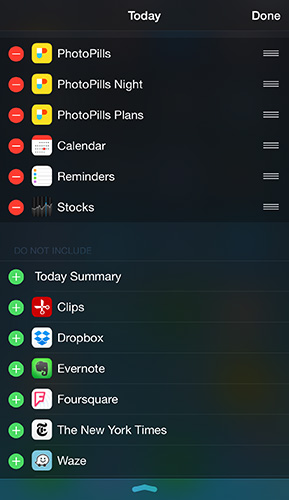
Tap the green “+” button next to each one of PhotoPills’ widgets to enable them. You can then touch the handles at the right side of the screen and drag them up or down to rearrange your list of widgets. Tap the red “–” button to remove a widget from the list.
You can access PhotoPills widgets from anywhere. It doesn’t matter whether you’re on the home screen, in an app, or on the lock screen. Just swipe down from the top of your screen and you’ll access the notification center.
What’s great about PhotoPills widgets is that they are battery-friendly. Widgets only run and refresh their data when you open the notification center. So, battery is only used when you’re looking at them.
The Redesign: more useful, more user friendly, more beautiful
The redesign affects the entire app. But, I’m not going to go through all the screens now. I just want to show you with great enthusiasm the new Sun and Moon pills. I truly believe that now it can be said that: “It is possible to have all daily Sun, Moon and Milky Way information in one single screen”.
The new Moon pill displays the main Moon information and also the light conditions at moonrise and moonset for the selected date. The Galactic Center visibility information has also been added, so you can easily find out whether the moon will be visible when shooting the Milky Way and the phase it’ll have.

The new Sun pill provides you with all light, Sun, Moon and Milky Way main events for the selected date in a direct and beautiful way.
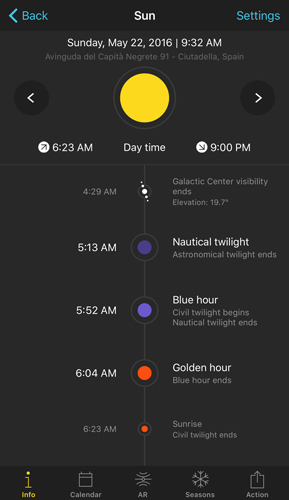
The Planner: more options to make planning easier
We all hate the GPS button on the map. There is nothing more annoying than pressing it when planning a shot. It places the Observer’s pin right where you are, wasting all the planning... ouch!
This big mistake has been corrected by grouping all map buttons in one single button: the “+” button you see on the map”. It has the shape of an “x” when pressed.
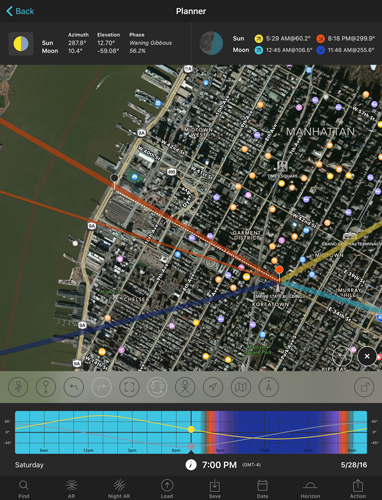
By tapping this button, you’ll have available the same old four buttons (GPS, Compass, Expand Map and Move Observer’s Pin), plus six more buttons:
- Swap Pins button: tap it when you want to swap the position of the Observer’s Pin and the Obstacle’s Pin. This is very useful when you want to enter the position of the Obstacle’s pin by introducing the latitude and longitude. Just place the Observer’s Pin using the desired latitude and longitude and then tap the Swap button.
- Extend Sun/Moon azimuth lines button: use it to figure out where you can place the Observer’s pin for a given sun or Moon alignment.
- Change Map type button: change the map type faster, directly from the Planner.
- Show your current position on maps button: enable your current position on the map, directly from the Planner.
- Do/undo buttons: very useful to recover the previous position of the Observer’s Pin and the Obstacle’s Pin. This button doesn’t act on time.
- Block map buttons: tap it if you want to have the map buttons always visible.
The Future: it’s all about improving iOS and building the Android version
Our commitment is stronger than ever with you guys.
After this big update, a few more will follow for the iOS platform, including the iPhone-iPad sync.
Then, finally, we’ll start working on the Android version.
Android 1.0 is a big challenge for us, since it’s a completely different platform.
But you know us, we'll fight hard for our dreams: PhotoPillers never give up!
We’ll do our best to have the Android version ready by the end of 2016 ;)
Stay tuned!